Our parent company, Archieboy Holdings, LLC., has been around since 2002. Since 2011, we have been offering book marketing services through eBookIt.com. Given the high demand for more specialized and focused marketing, we have moved all marketing activities to BookMarketing.pro where we are now offering these services to all authors, regardless of publisher.
We offer dozens of marketing services, some with hourly fees that vary, some with monthly fees, and some with one time fees. Also, discounts are applied based on the extent of services ordered. If you complete the request for the book marketing proposal, we will send the personalized proposal with all prices clearly spelled out.
Not all books are destined to be bestsellers. It is not only the quality of the writing; the marketability of the book plays a significant role. Sometimes, there might just not be enough demand. The only way to know if a book has bestseller potential is to market and promote it—the right way. This means before any resources are spent attempting to make sales, ensure that the book has the best chance of succeeding by ensuring the book's presentation is professional and attractive, and it is available in the formats and on the sites/devices where the prospective readers are. Then we focus on exposure, and then sales.
Yes, we do! We offer publishers who submit books for the clients special discounted rates. Please contact Bo using the contact form on the bottom of our homepage for details.
I get this question often, and here is my response.
First, remove all of the services that were already done and we done well. So if you created dozens of social media images that look great, cross that service off the list of potential services for you to use.
Next, remove all the services that don't apply to your book. For example, if your book is not a children's book, then remove the children's book service. If your book is a self-help book, then it wouldn't make the best movie, so remove the "Hollywood Here I Come" service.
Now you can look at our packages. I created these packages with this question in mind... I put all the "biggest bang for the buck" services in these packages. So for example, if you only have $500, the "Under $500" package contains those services I would suggest. You can see the services that each package contains.
I hesitate to list services here because they change and are updated frequently, but I always update the packages. So look at the packages here: https://www.bookmarketing.pro/marketing/search
This might border on a legal question so please understand I am answering this as an author of over a dozen books and publisher of over 5000 books. No, you don't need to copyright your book. In fact, I would guess that maybe 1 in 500 authors actually bother with the official copyright process for their books, because of what is referred to as "implied copyright" that in inherent with publishing and simply declaring copyright with a date in your book's front matter. Now, if you find your book is taking off and approaching "Harry Potter" status, I would go through the expense of an official copyright to make sure all bases are covered. Otherwise, in most cases, the implied copyright is more than enough.
Creating audiobook-ready files is not easy, and any deviation from the below requirements will cause the files to be rejected. Audible.com has very strict standards in order to maintain quality.
Opening Credits:
[title of audiobook]
Written by [name of author]
Narrated by [name of narrator]
Closing Credits:
This has been [title of audiobook]
Written by [name of author]
Narrated by [name of narrator]
Copyright [year and name of copyright holder]
Production copyright [year it was recorded] by [company name]
Audible does for Audible.com, and Amazon*. You do for the other retailers.
* and iTunes if you are not going with full distribution.
We are happy to submit your audiobooks through our ACX account. ACX will distribute your books through Amazon, Audible, and iTunes. For a $99 one-time fee and 15% of net sales, we will take care of the spot-checking the files and submission, sales reporting, creation of iTunes-ready audiobook, and audiobook image from your ebook image (if not provided). We keep 15% of the net royalties for this service.
Your books MUST be on Amazon to distribute through ACX, or at least must be in the process of getting on Amazon.
All payments are made through PayPal. Make sure your PayPal address is up to date in your profile with us. If you don't have a PayPal address entered, we send the payment to your e-mail address on file and PayPal will send you a notification that you have money. We pay the PayPal fees.
If you are unable to use PayPal, we can mail a check, but there are extra processing fees included and some restrictions. Ask us for more details if PayPal is not an option for you.
In short, you can expect to receive about 50% of the retail price on average from all the retailers combined. For specifics and a list of our retailers, see https://www.bookmarketing.pro/control?uy_getpublicfile+publicFiles-bmpaudiodetails_1_.pdf+bmpaudiodetails_1_.pdf+control
Audible is very strict about the image, so it is best to have the person who designed your ebook/printbook cover also design your audiobook cover image to these specs:
In the upper right hand corner of the screen, log in to "CLIENT AREA / PROJECTS".
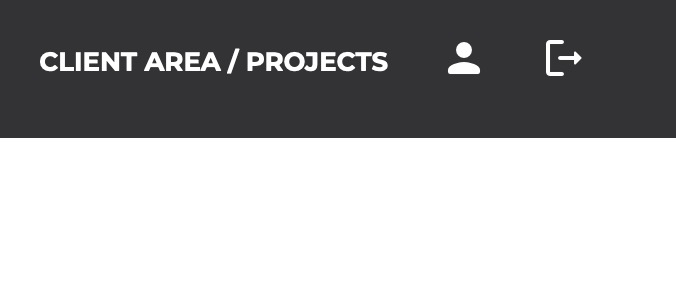
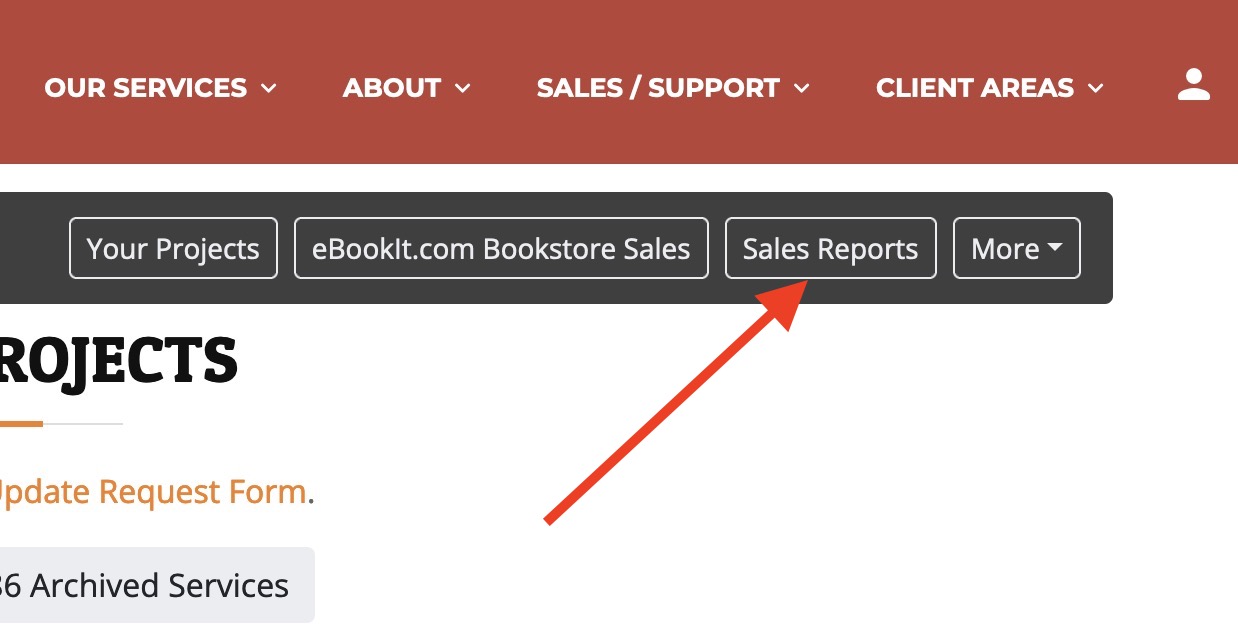
By default, you will see the latest report. Remember that all sales reports are not posted until the last day of the following month. This means if it is May, the latest completed report will be for March. To clarify:
You can also download the report and open in any spreadsheet software to see complete details of each transaction.
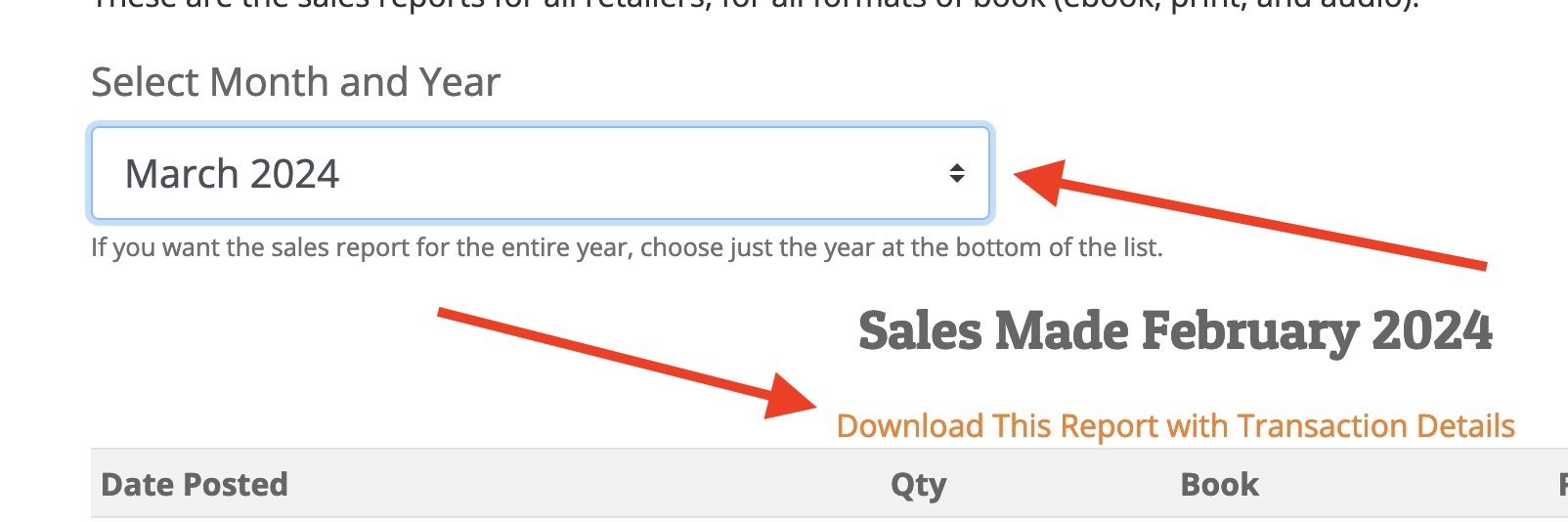
BookBud.ai Clients: Note that if you added your book to the BookBud.ai Bookstore, see your sales for this bookstore at https://www.bookbud.ai/bookbud?uy_menu_buttons=04 . The same time schedule applies as outlined above.
We do offer the option to get paid by check or wire payment. However, with the following restrictions:
We can also provide you credits for services we offer instead of payment.
PayPal payments are sent monthly. If your PayPal email address is different from the address you used to register at BookMarketing.pro, you will need to edit your profile (link in upper right) and add the PayPal e-mail address. If your PayPal email is the same, you don't need to add any email as we just send to the email we have on file.
If you do not have a US address, you must complete an extra step of filling out a tax form for your country. You can check your payment status in the sales reports area, and that will include instructions on what you need to do if you are not getting paid.
Payments are made on the 15th day of the month by midnight, Eastern Time (EST) unless the 15th falls on a weekend or US holiday in which case, the payment will be made on the next business day, by midnight EST.
Payments made in any given month are for sales made two months prior.
Here is our current list of retail and library partners for ebook distribution. A few notes about distribution:
| Partner | Type | Country | Region |
|---|---|---|---|
| Ainosco | Retail, Library | China | Asia |
| Amazon | Retail | USA | Worldwide |
| Apple | Retail | USA | Worldwide |
| Barnes & Noble | Retail | USA | North America |
| Bibliotheca LLC (Cloud Library, 3M) | Library | USA | North America, Europe |
| BibliU | Retail, Library | United Kingdom | Europe, North America, South America |
| Bolinda (Borrowbox) | Library | USA | Europe, Oceania |
| Bright | Retail | Sweden | Sweden |
| Chegg | Retail | USA | North America, Europe, Asia, Oceania |
| De Marque | Retail, Library | Canada | North America, Europe |
| EBooks.com | Retail | Australia | North America, Europe |
| EBSCO | Library | USA | North America, Europe, Oceania |
| Fable | Retail | USA | North America |
| Follett/Baker & Taylor | Library | USA | North America |
| Gardners | Retail, Library | United Kingdom | Europe, Asia |
| Glose (READD, Inc.) | Retail | USA | North America, Europe, Africa, Oceania |
| Google Play Books | Retail | USA | Worldwide |
| Hoopla (Midwest Tapes) | Library | USA | North America |
| iGroup | Library | China | Asia |
| ITSI | Retail | United Kingdom | Africa |
| Kobo (Rakuten.com) | Retail | Canada | Worldwide |
| Kortext | Retail, Library | United Kingdom | Europe, Asia, Oceania, Africa |
| Legible | Retail | Canada | Worldwide |
| Libreka | Retail | Germany | Europe |
| Libri Gmbh | Retail | Germany | Europe |
| Mackin | Library | USA | North America |
| Odilo | Library | USA | North America, South America, Europe |
| Overdrive | Library | USA | North America, Europe |
| Perlego | Retail | United Kingdom | North America, Europe |
| Perusall | Retail | USA | North America, Europe, Oceania |
| ProQuest | Library | USA | North America, Oceania |
| Redshelf (Virdocs) | Retail | USA | North America, Asia, Oceania |
| Scribd | Retail | USA | Worldwide |
| Snapplify | Retail, Library | South Africa | Africa |
| Sol | Retail | USA | North America |
| Storytel | Retail | Sweden | Europe |
| Takealot.com (powered by Overdrive) | Retail | South Africa | Africa |
| VitalSource | Retail | USA | North America, South America, Europe, Oceania |
| Wheelers Books | Library | Australia | Oceania, Africa, Europe |
| Wook (Porta Editora) | Retail | Portugal | Europe, South America, North America |
| YouScribe | Retail | France | Europe, Africa |
Submit a request through your project in the client area: https://www.bookmarketing.pro/projects - this will authenticate the request. We will remove it within 72 hours, but allow 30 days for all the retailers to remove it fully.
We do provide you with an ISBN, if you don't have one, with our ebook distribution service. If you are using your own ISBN, it must be a 13 digit ISBN, and it must be unique for the ebook version (only one ISBN is necessary no matter how many different ebook formats, e.g., .pdf, .epub, .mobi). The ISBN is under our brand "eBookIt.com" and must be returned if your book is taken out of distribution by us.
You can opt out of any of the retailers that are in bold the list above (the major retailers) or opt out of all of the retailers that are not in bold. You specify this in the project form.
This information is accurate as of December 15, 2018. Although some retailers take more than others, it is strongly suggested that you do not opt out of any retailer because of their take. For example, Amazon takes a whopping 65% for books priced OVER $9.99 and less than $2.99 (otherwise they give a generous 70%!), but they have the best distribution.
eBookIt.com keeps 15% of the NET profit from the books. So for example, let's say your book sells for $9.99 at Amazon, and qualifies for the 70% royalty. Amazon would pay eBookIt.com $6.99; eBookIt.com retains $1.05, and pays the author $5.94.
If you sell the same book through the sales page for your book at eBookIt.com, you get to keep $7.49, as eBookit.com pays the author 75% (and we don't take 15% on top of that).
Royalties on print books through Lightning Source vary greatly based on may factors such as price, number of pages, size, etc. eBookIt.com keeps 15% like with all other retailers, but LS keeps an extra 5% for distribution charge. This used to be paid for by a yearly $15 charge invoiced to print book clients, which is no longer necessary.
* Amazon Update: If you submit your book to us with a retail price between $2.99-$9.99, we will submit to Amazon with the 70% royalty option. If you request a suggested retail price book of less than $2.99, or over $9.99, we'll select the 35% royalty option. Amazon's policies regarding the different royalty options, and the royalties they will pay in certain situations, are complex. For full details, please see their Sales & Reporting and Royalties FAQ.
Note also that Amazon adds a small "delivery" fee to books receiving the 70% royalty based on the file size. (See the second column of "Section C" on this chart details).
The ROI greatly varies from service to service. Before we go into more detail, consider the parable of the bucket and the pipeline. Here is the 30-second version of the story:
A village was in need of fresh water, but the only source was a stream miles away. Every day, villagers would have to make the hike to get the water. Two local entrepreneurs decided to do something about it. The first entrepreneur used a large cart that could hold several buckets to store the water and would make daily trips to the stream and return to the village to sell the water. This entrepreneur would earn 10 coins a day. The second entrepreneur invested in building a pipeline from the stream to the village. Although this took both time and investment, once the pipeline went live, the second entrepreneur would make hundreds of coins a day and not have to do any work. He put the first entrepreneur out of business.
We don't expect all authors to build pipelines and forgo the instant returns and immediate sales, but we do strongly believe that a solid marketing strategy should include both short-term and long-term investment. The goal isn't to endlessly dump money into ads and promotions and hope that the positive return continues indefinitely (spoiler alert: it won't). Nor is the goal to tirelessly search for new promotions that promise high returns on investment, only to lose money on countless "duds" before finding one that works for your particular book. The goal is to "build a pipeline" by making a name for yourself as an author and/or your book. This requires exposure and branding. However, because we know most authors typically don't have deep pockets, we mix in some promotions with short-term (one to three months) profitability potential so sales can justify continued longer-term investment in the book.
Although almost certainly, any of our services will lead to more book sales, we cannot guarantee it. There are too many factors outside of our control. For example, if you are selling ten books a month on average due to some regular promotion that you do, then you stop doing that promotion; even if our efforts increase your sales by nine books per month and would be considered successful, you are selling one fewer book per month. If your books are seasonal, or even if you happened to have a great month prior to the promotion with us, overall sales could go down despite a successful campaign. The criterion of "sell more books" (understood as more books per month) would be a flawed measurement criterion.
Again, this all depends on the service. For example, our Podcast / Radio Tour guarantees interviews. These interviews can take place within days or months from the time the service was ordered. We don't know (nor can we measure) how many people will buy your book as a direct result of the interview, but we do know from experience that these interviews tend to result in sales that will continue coming in for years.
Even our Amazon Ads Setup and Management service takes about 90 days to optimize. While sales should start coming in within a week or two of launching the campaign, people can add books to their wish lists and buy them months from now.
Be patient. If you are on a tight budget or even just a bit skeptical, we suggest starting with just one or two services, then when you are convinced by the results, proceed with more services.
You can expect that, for at least an hour on Amazon, your book will be listed as an Amazon Best Seller. Amazon's "Best Seller" designation is given to the top 100 books in every category based on the sales that hour. You can read more details about this on Amazon's site: https://kdp.amazon.com/en_US/help/topic/G201648140.
What this means: Once an Amazon Best Seller, always an Amazon Best Seller. But this doesn't mean your book is "currently" a best seller. Be careful how you represent your book. You will only see the "best seller" flag attached to your book, and on Amazon's Best Seller lists when your book is a best seller. With our service, this can last anywhere from an hour to over a day, depending on the competition in your category.
The "Amazon Best Seller" is a marketing gimmick, make no mistake. However, it is still an accomplishment that very few authors get to experience. It is impressive to the layperson who doesn't know how Amazon's Best Seller status works, which is virtually everyone. This is why this service is so popular with authors.
Promotion aims to get your books into the hands of more readers with the hope that it catches on organically; that is, people will start to share and write about your book, increasing sales without putting more money into it. Most people forget or don’t know that when a traditional publisher puts out a book, it usually does so with tens or hundreds of thousands of dollars of marketing to initiate this organic growth. Some books succeed (as measured by growing organically), and even with that kind of investment, most do not. Self-published authors rarely have those kinds of funds for investment. Putting a couple hundred dollars into a promotion or two one time is unlikely to spark any organic growth, but it should stimulate sales and increase readership. The bottom line is to manage your expectations if you are dealing with a small budget. Continued promotion is the way to go, but one needs to know when to accept that the book is not marketable. This is a difficult conclusion since it is essentially giving up on the book.
Amazon provides a great tool for calculating the price of your book and shows you your royalty for your chosen price. You can find this at https://kdp.amazon.com/en_US/help/topic/GSQF43YAMUPFTMSP Your royalty shown must be a minimum of $2 per book. We can choose the price for you if you leave it blank. We will also set the Ingram prices based on what you enter for Amazon. Ingram prices are typically about 40% higher because profit is lower due to splitting the royalties with bookstores.
Amazon provides a great tool for calculating the price of your Amazon book and shows you your royalty for your chosen price - you can use this for Ingram as well. You can find this at https://kdp.amazon.com/en_US/help/topic/GSQF43YAMUPFTMSP . Your royalty shown must be a minimum of $2 per book. We can choose the price for you if you leave it blank. You can also set the Ingram prices based on what you enter for Amazon. Ingram prices are typically about 40% higher because profit is lower due to splitting the royalties with bookstores.
We submit most books* to both Amazon directly along with Ingram. Amazon has world-wide distribution and retail accessibility, while Ingram deals with wholesale and library distribution. The retailers for Ingram are:

* Some books are only sent to just Amazon or Just ingram based on the covers clients sends, and sometimes books meet requirements for Amazon and not Ingram, or vice versa. We will let you know before distribution if this is the case.
The fee depends on the scope of the work being done. For most services, we charge an hourly rate of $150—this time can also be purchased in bulk for a reduced rate(under consulting). We do have some standard update fees since some retailers charge for updates.
All update prices below include up to 15 minutes of labor. Extensive changes will require more time.
Metadata Change Only and Resubmission: $35
Metadata, Cover, and/or File Change and Resubmission: $59
Formatting, Conversion, and Redistribution from New Source File: $175
Formatting, Conversion, and Redistribution from New Source File: $175 (not needed if paid this fee for ebook update)
Amazon KDP Paperback Interior Revision: $25
Amazon KDP Hardcover Interior Revision: $25
Ingram Paperback Interior Revision: $49
Ingram Hardcover Interior Revision: $49
Amazon KDP Paperback Cover Revision: $25
Amazon KDP Hardcover Cover Revision: $25
Ingram Paperback Cover Revision: $49
Ingram Hardcover Cover Revision: $49
Updating audiobook from client-provided files*: $49
Updating audiobook cover or metadata: $25
Updating audiobook using one of our narrators: price varies depending on extent of updates
* audio mastering may be required which will add to the price.
First, you need to make sure you have a Facebook Page setup—not a just a Facebook personal account, a "page" devoted to you as an author or your book. If you don't let your project manager know and they will set one up for you (and you can ignore the rest of this answer).
(You should do all of this on a desktop device rather than a mobile device).
Once you log in to your Facebook account, you will see your Page listed on the left. Click to access.
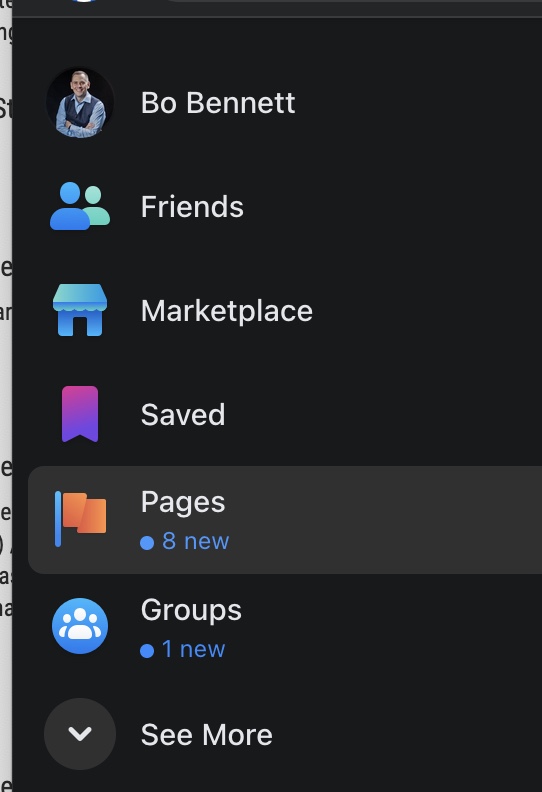
This may not be necessary depending on how you got here.
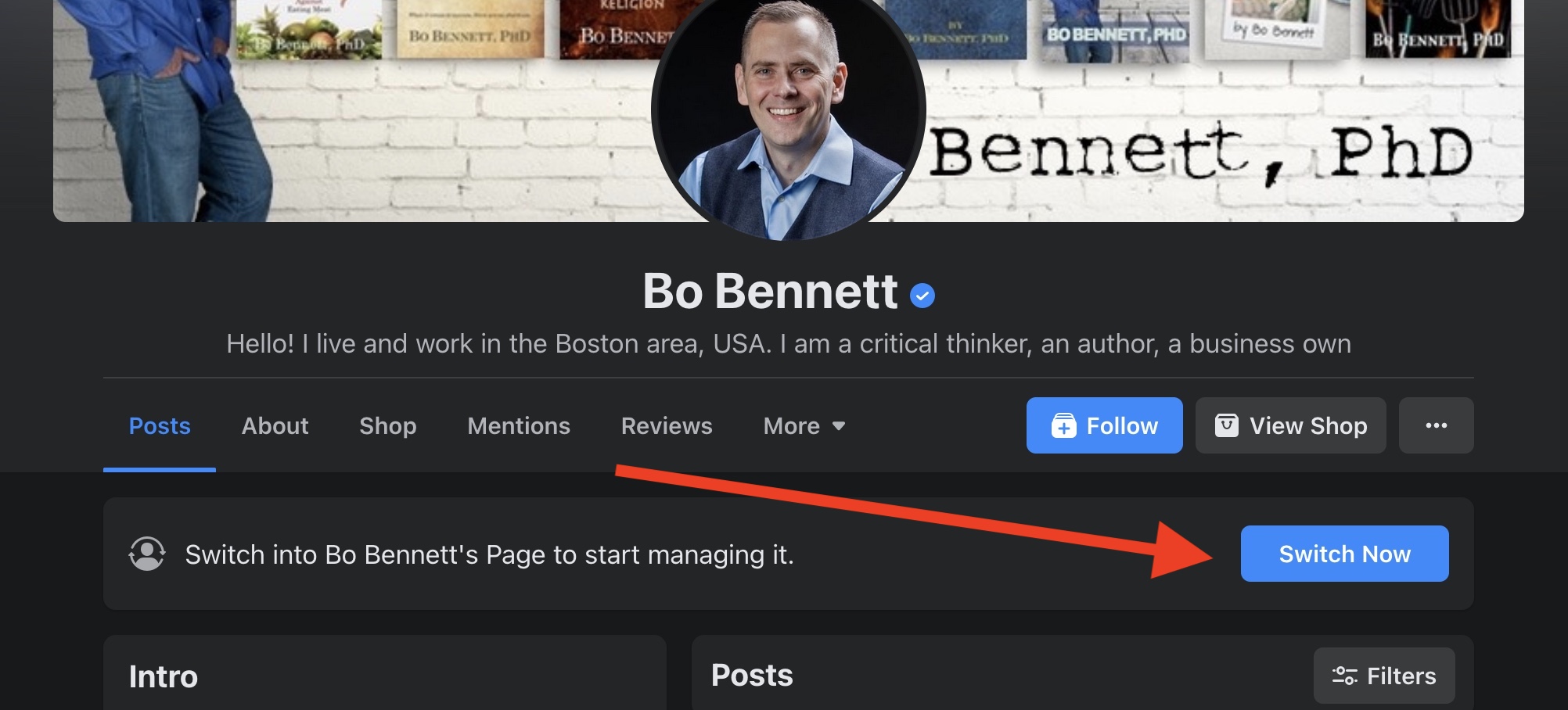
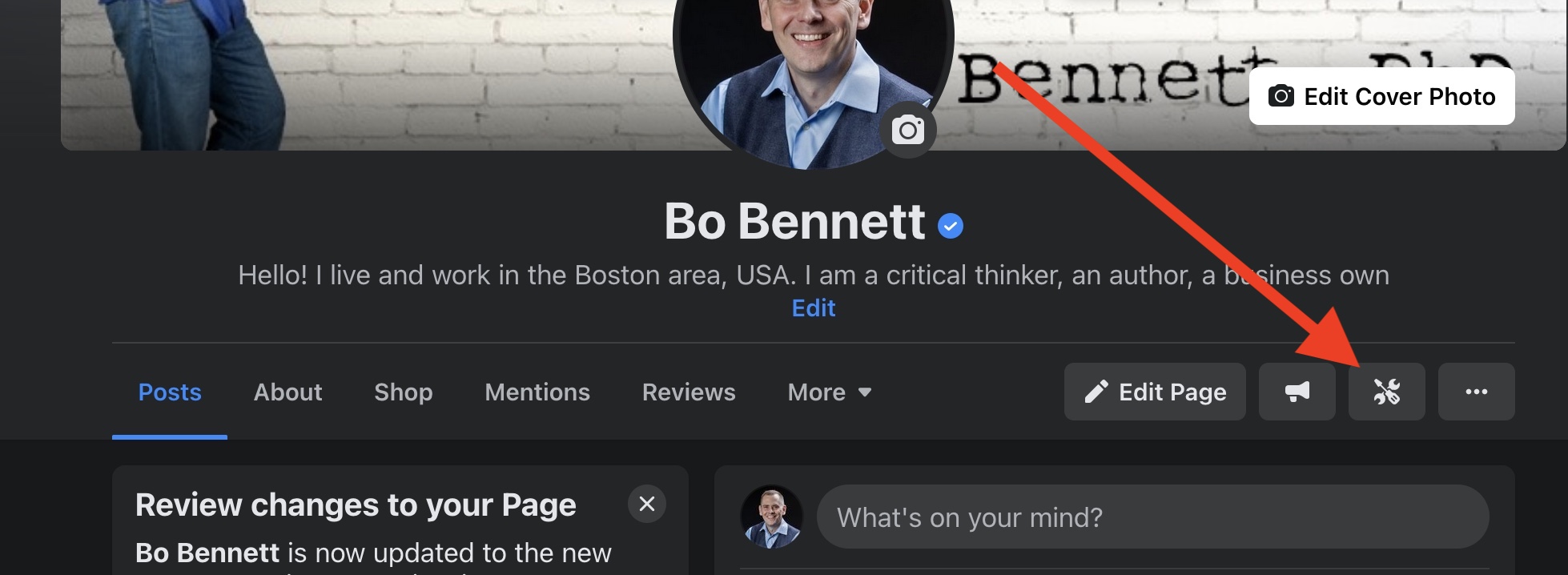
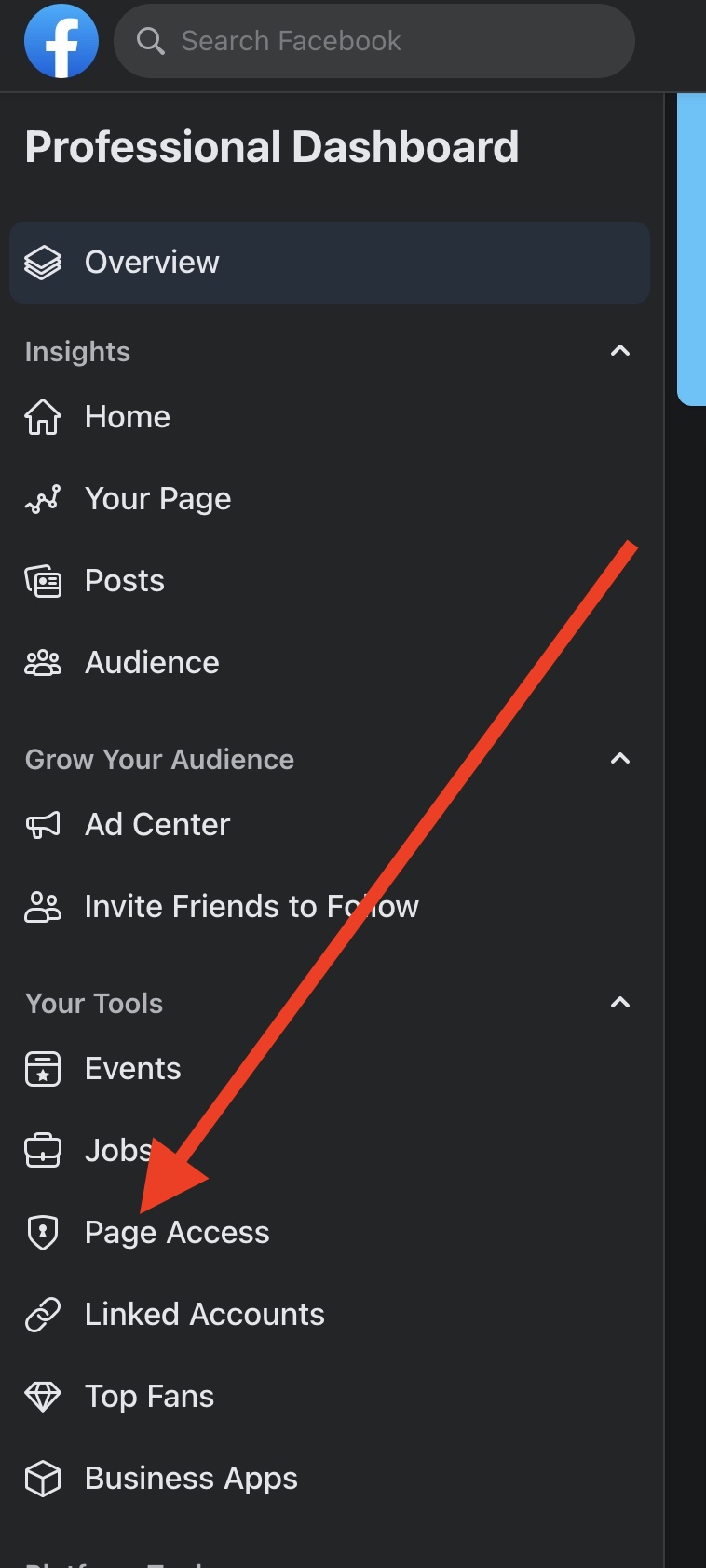
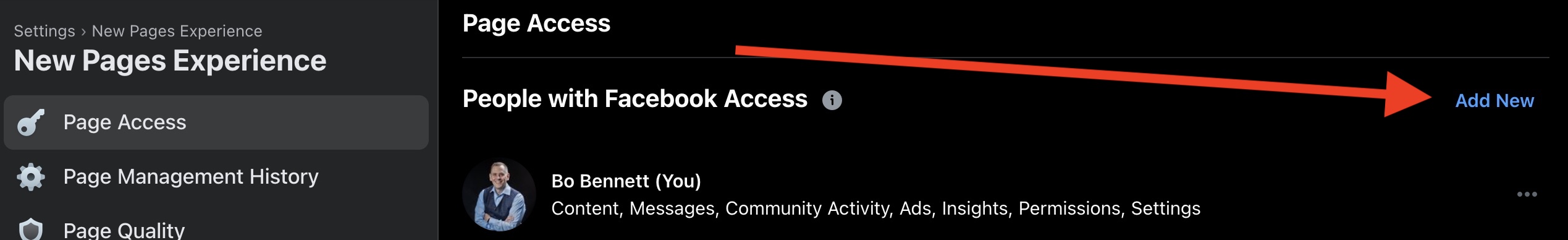
Your project manager will provide you with this address.
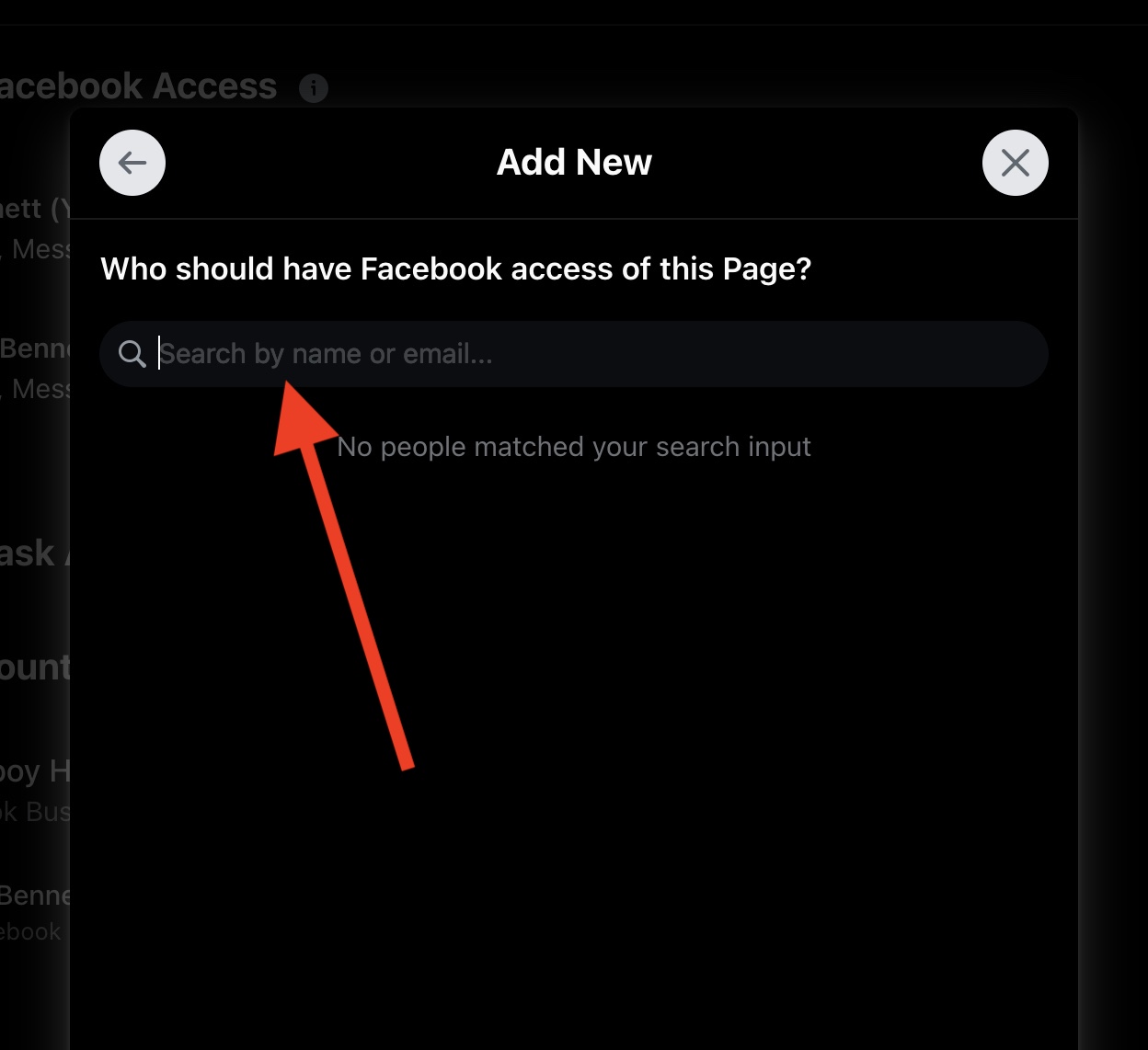
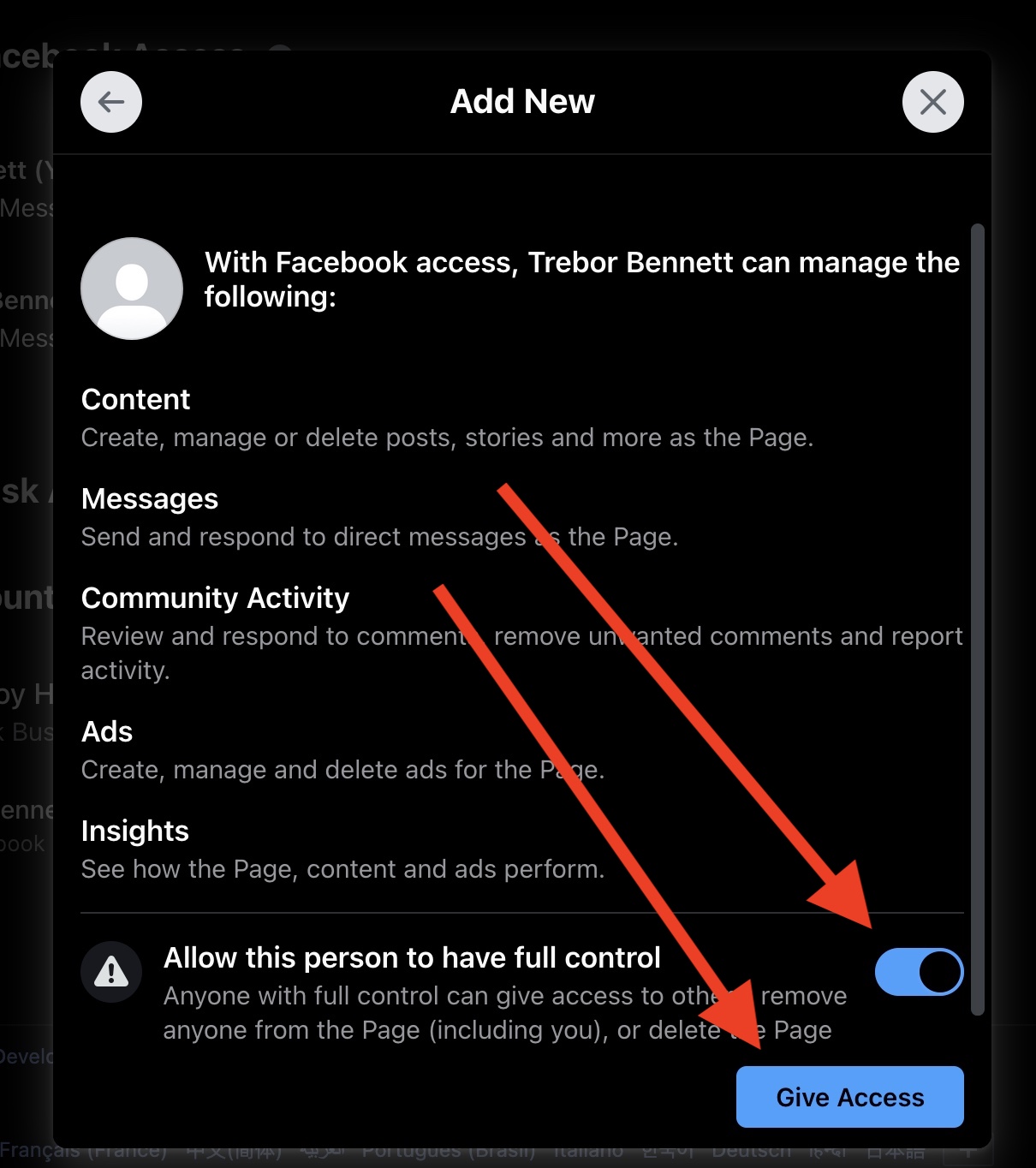
Facebook will make you confirm your password.
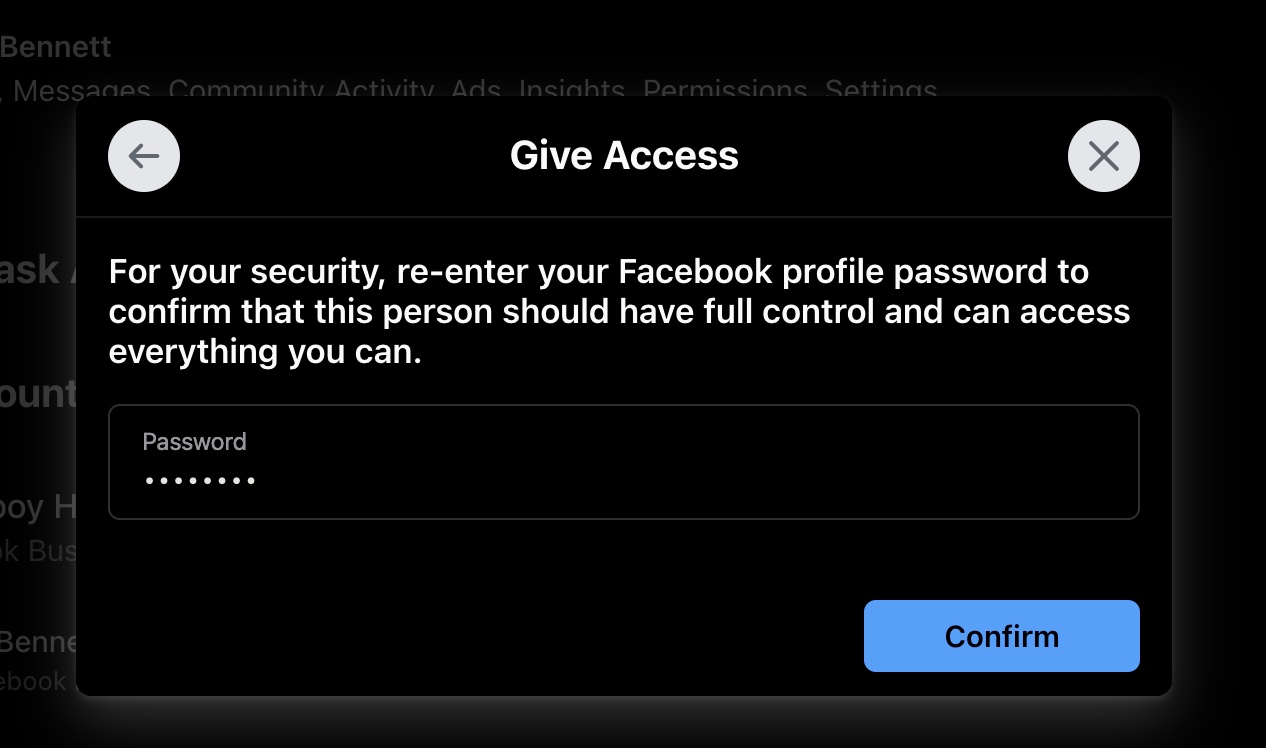
Then you will see them in the list!
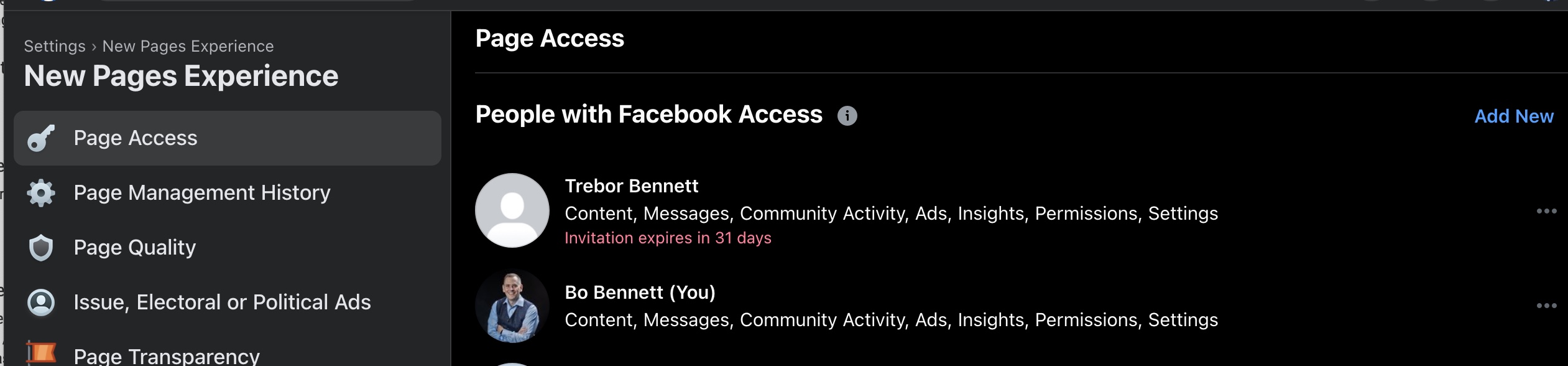
If you signed up for the Amazon Ads Setup and Management Service, and a) your book is not being distributed by eBookIt.com, and b) you are distributing your book through your own Amazon KDP account (not through another service), then these directions are for you.
There are four parts to this:
Skip to any section if not needed.
Go to https://advertising.amazon.com/ and click the "Sign In" link. Sign in with the same e-mail address you use for your KDP account (this is important... this isn't your personal Amazon shopping account.)
When you sign in, you will be asked for your country and you will click the "Advertising console" link:
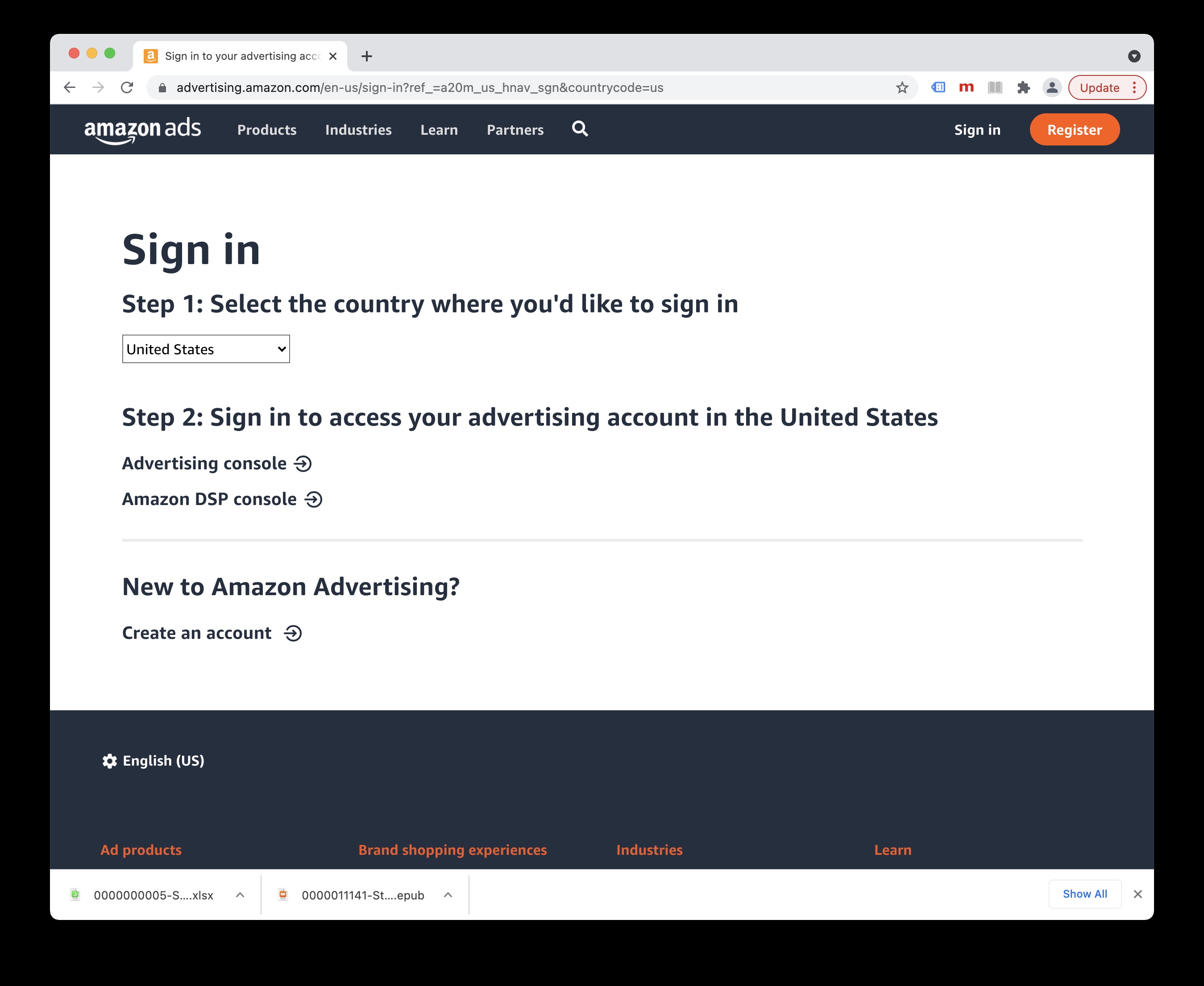
Note that if you do not already have an advertising account, you will asked to create one. You want to select the KDP option:
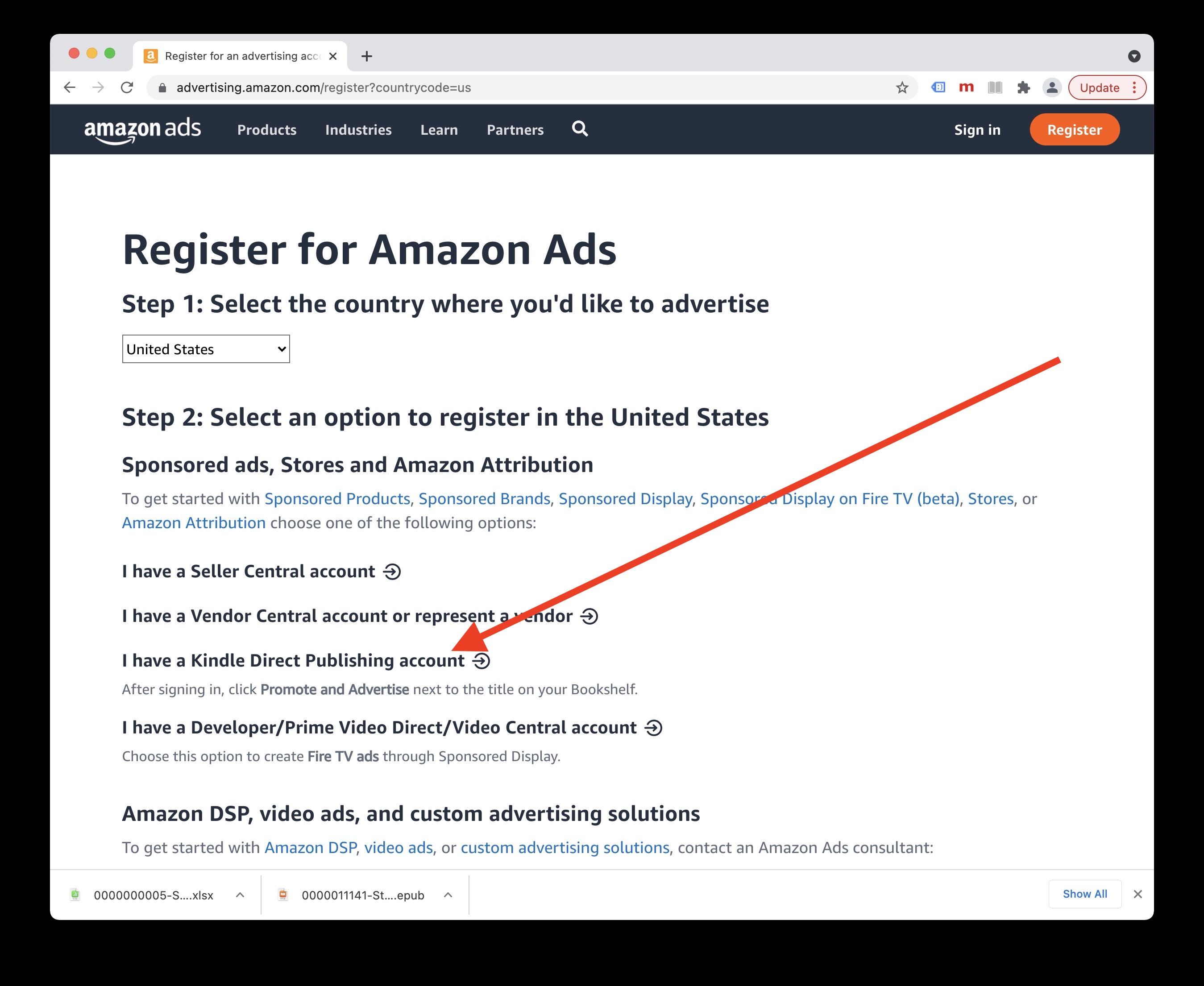
When in your Amazon Ad account, click the gear icon in the lower left then the "Billing and payments" link.
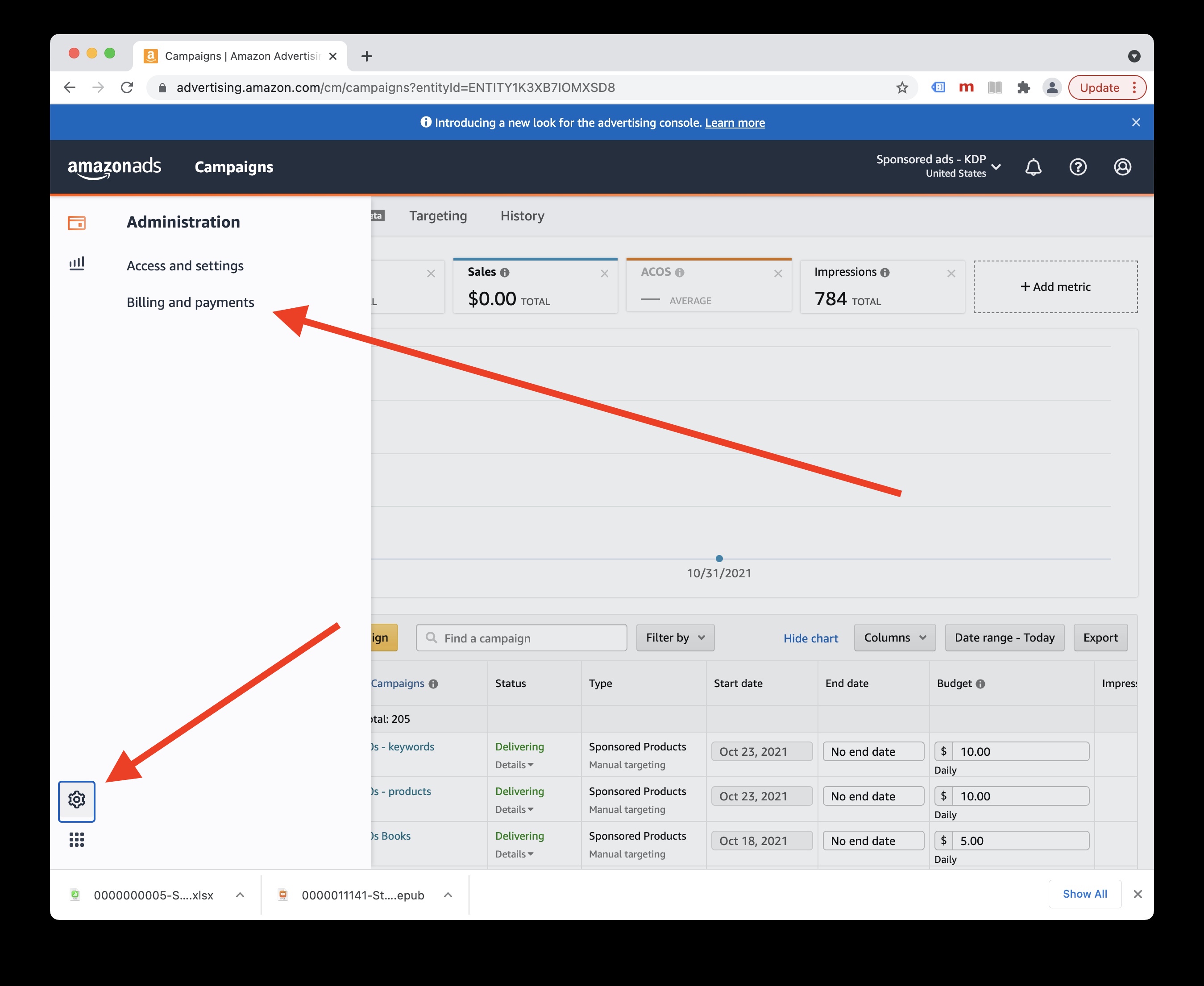
Click "Payment settings" the "Edit" or "Add" if nothing is there yet.
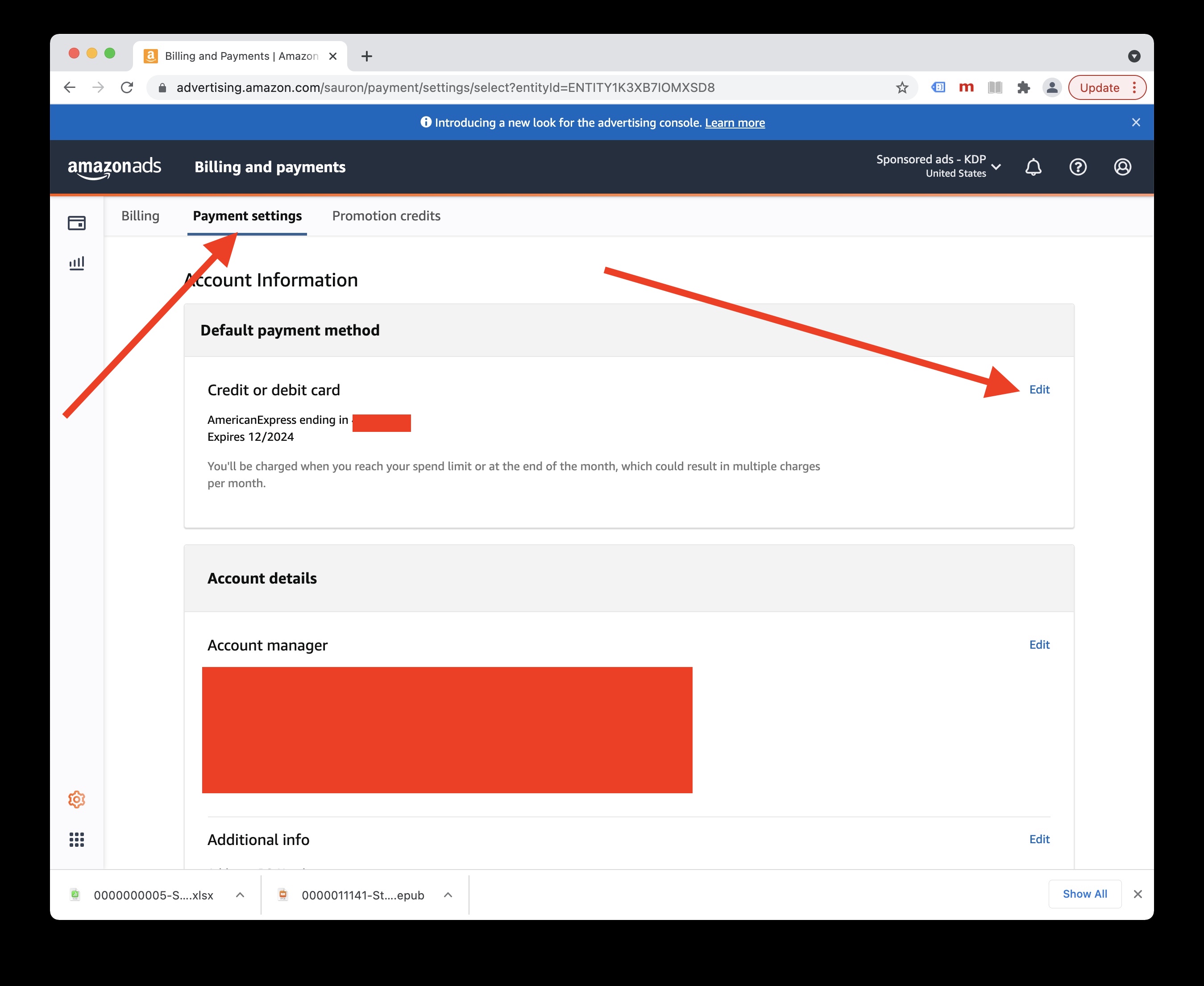
Click the gear icon in the lower left, then "Access and settings."
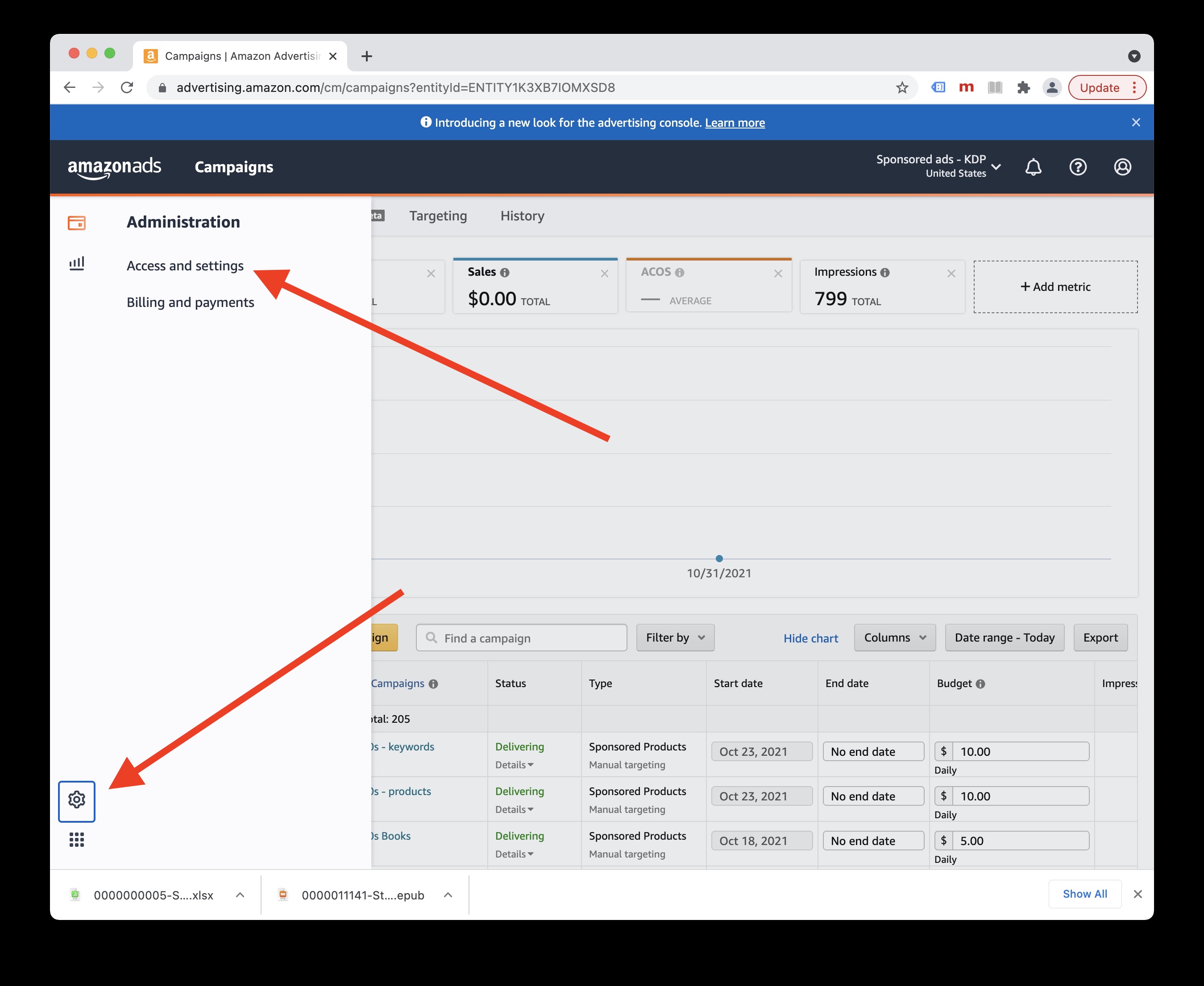
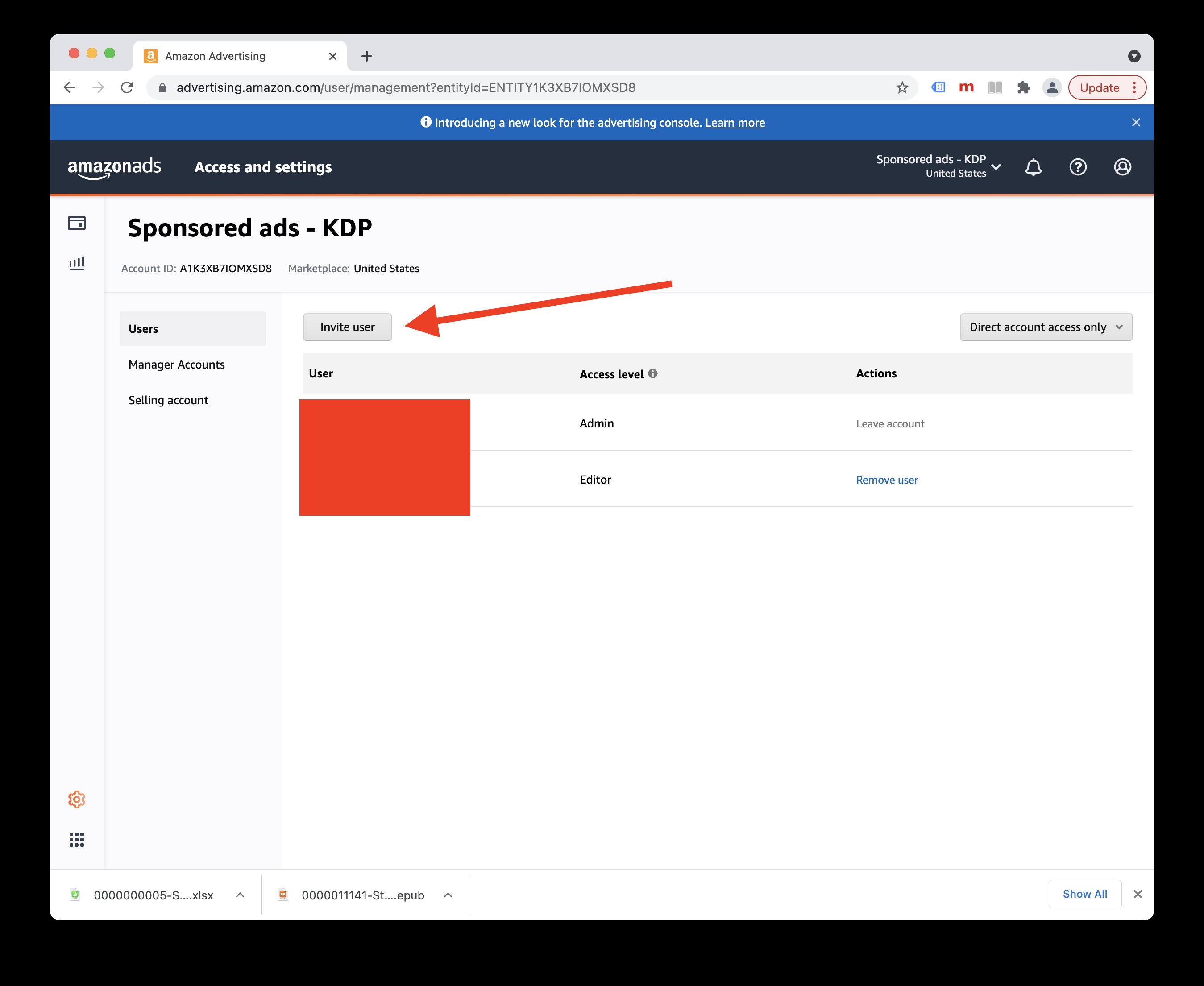
You will be adding two users. For both users, you can enter "BookMarketing.pro." For e-mails, enter the e-mail addresses we provided you. Choose "editor" access for both (you just repeat this process twice - once for each user).
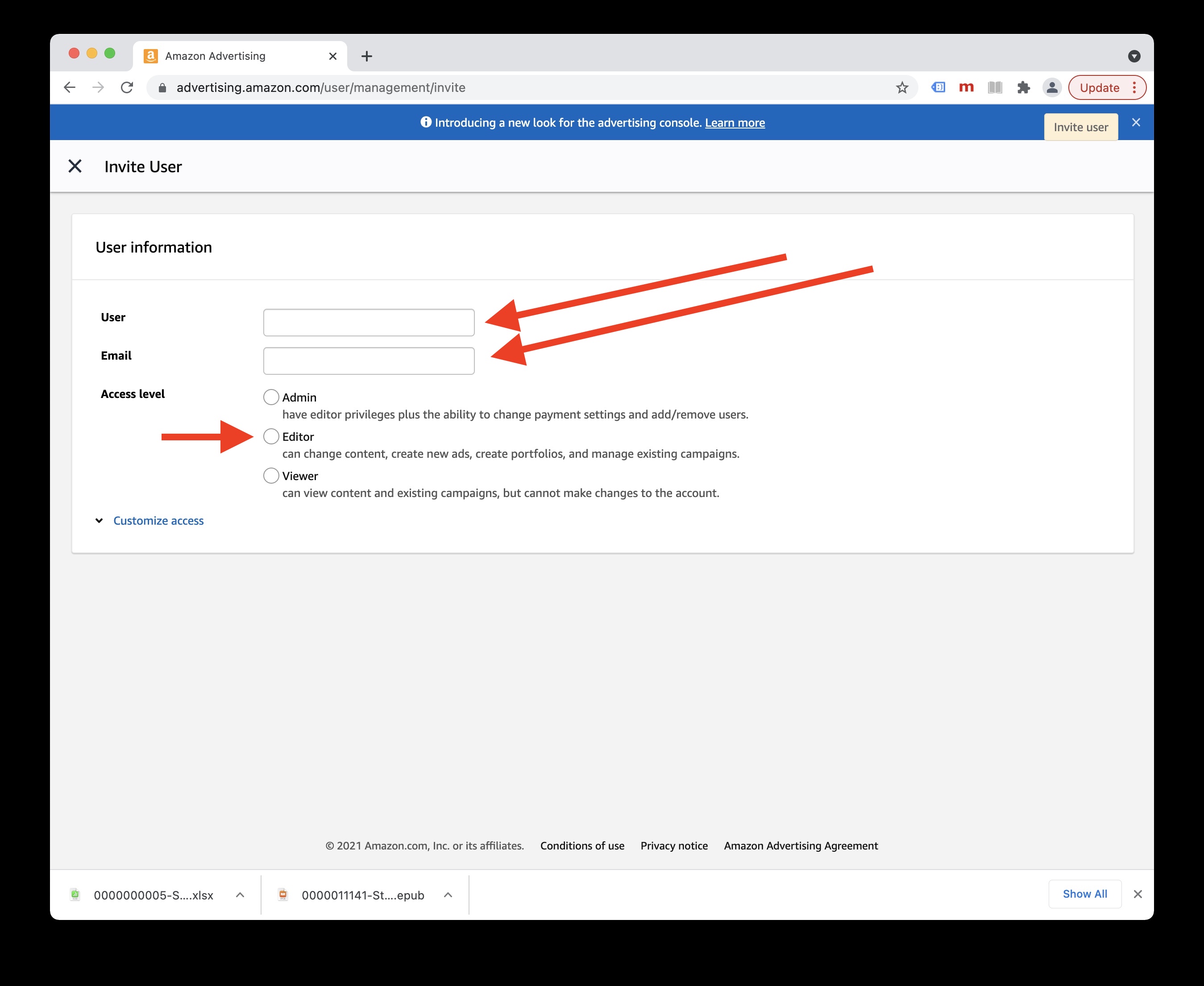
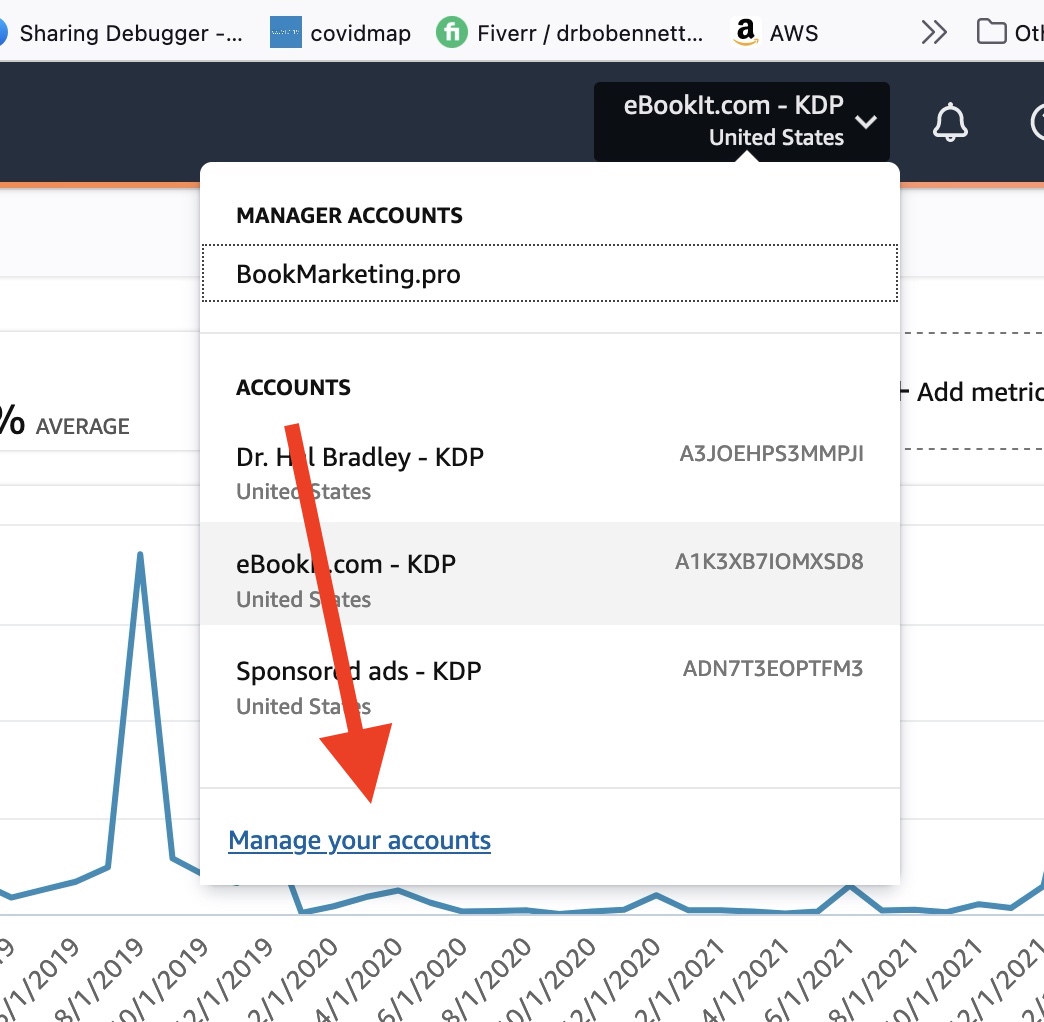
Call the account "[your book name] - KDP" or "[author name] - KDP > substitute your book name or author name :)

f you are already a client of ours and have signed up for this service, this section contains exactly what you need to know to make full use of this service.
I know, another log in. But it is worth it. We have already created your profile for you, so just log in at https://www.bookmarketing.pro/login (NOTE: this is not the same as the Client Area / Login linked to the home page). Log in with your e-mail address you provided and the temporary password we send you via e-mail.
Before you do this, we do suggest that you change your password by entering a new password here. Then when you click the "Next/Save" button, you will be taken to the "optional Information" screen.
You can access this page any time and update this in real time to make sure you are getting the right leads from HARO.
The default response message is a boiler-plate message that will populate your e-mail client when you click on the reply message. For an example, I entered what I use. This just makes it much easier when you are replying to dozens of requests per month. Feel free to run your default response message past your project manager.
The keywords are the terms that the program will look for in the requests. HARO sends sometimes over a hundred requests, most of which would have nothing to do with you. This is what makes this service so valuable. You will ONLY see the requests that match the keywords you enter. You can enter as many as you like, just separate each term with a comma.
Three times per day (morning, noon, and evening), you will receive an e-mail that looks similar to the one below. As a reminder, your keywords will be listed as well as the direct link to adjust your keywords. Then, each matching request will be listed with the matching keywords highlighted.
To respond to any request, click the "Respond to this Request" link at the end of the request.
You need to add the HARO e-mail forwarder address we provided you as one of your "from" addresses. Mac instructions can be found here. Outlook instructions can be found here.
Finally, customize the message to meet the reporter's requirements. Ideally, they want you to provide them with the complete write up but I find this too risky because of all the time spent versus the risk of not being selected. This is why I prefer bullet points. But the bullet point strategy might not compete well against someone who spent an hour answering the request. So use your judgement based on the request (and your available time). Overall, the bullet point strategy works just fine for me.
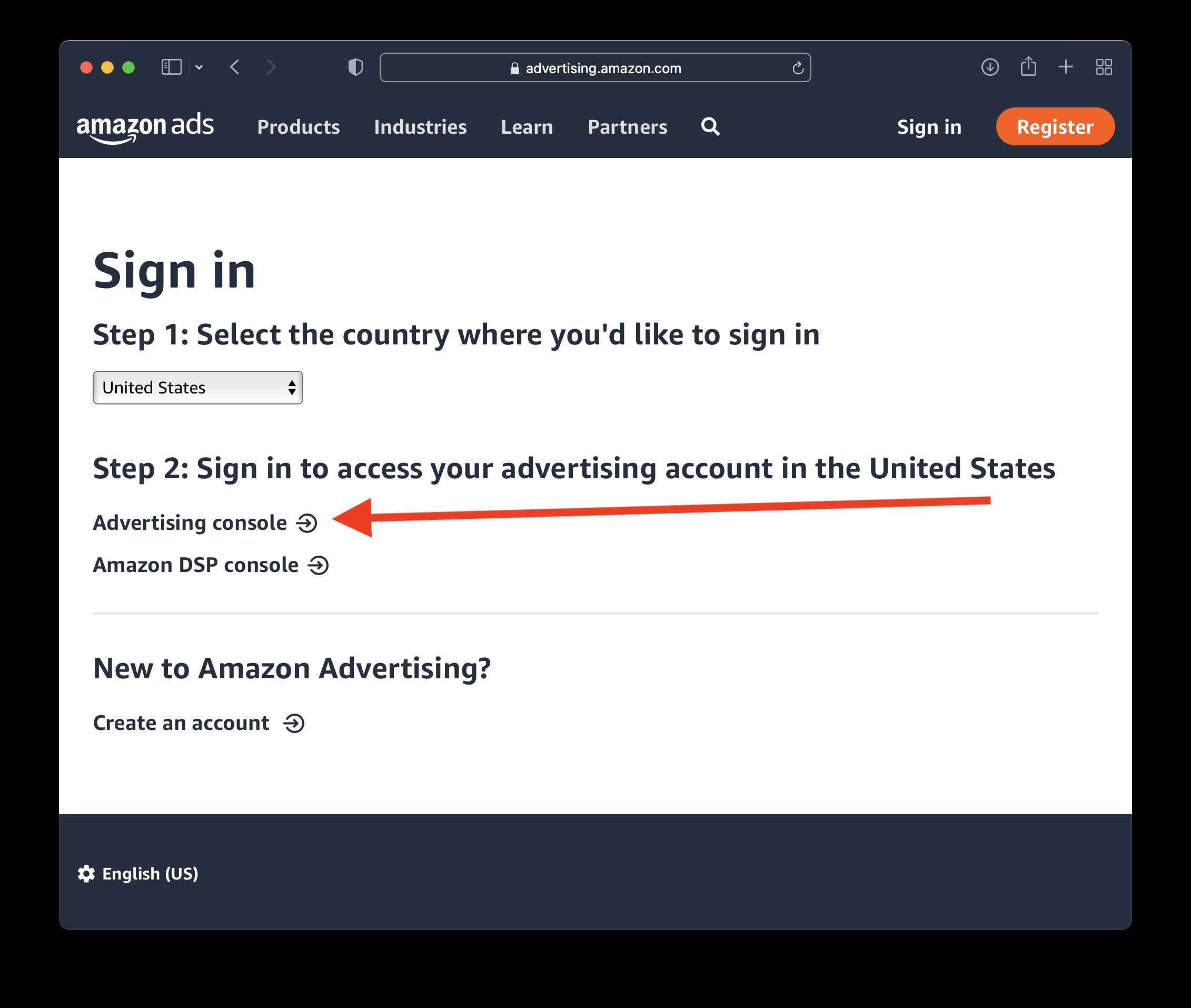
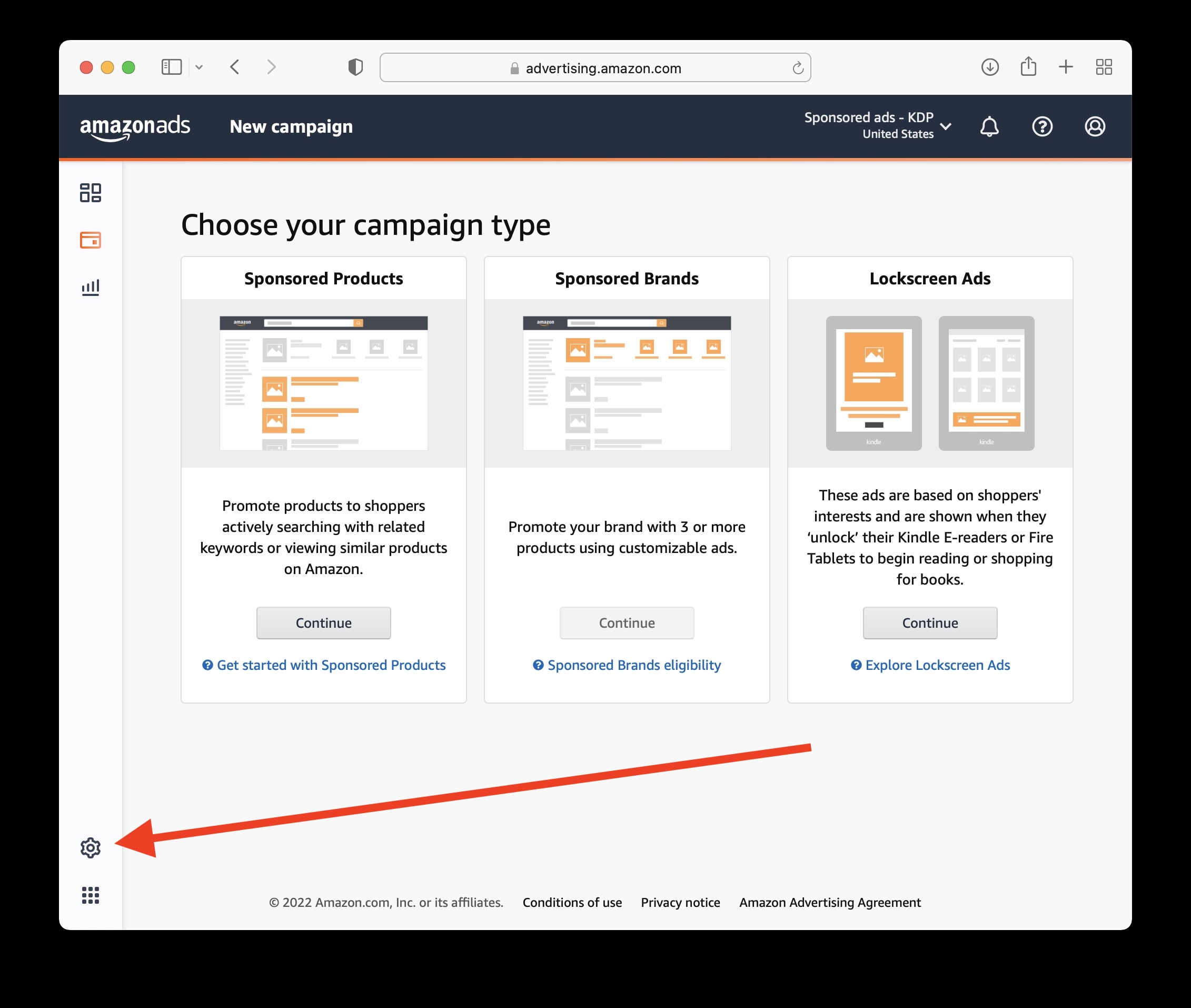
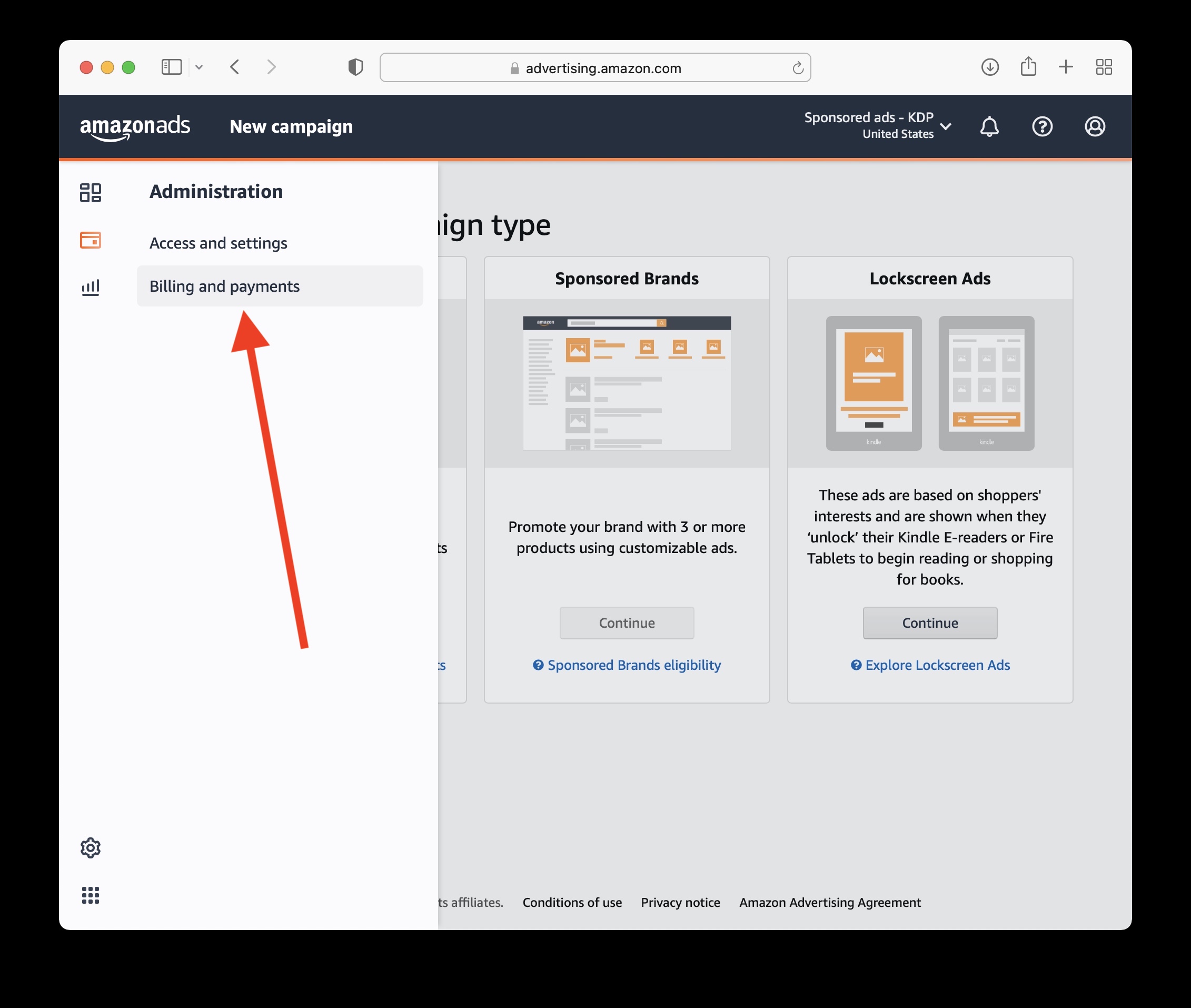
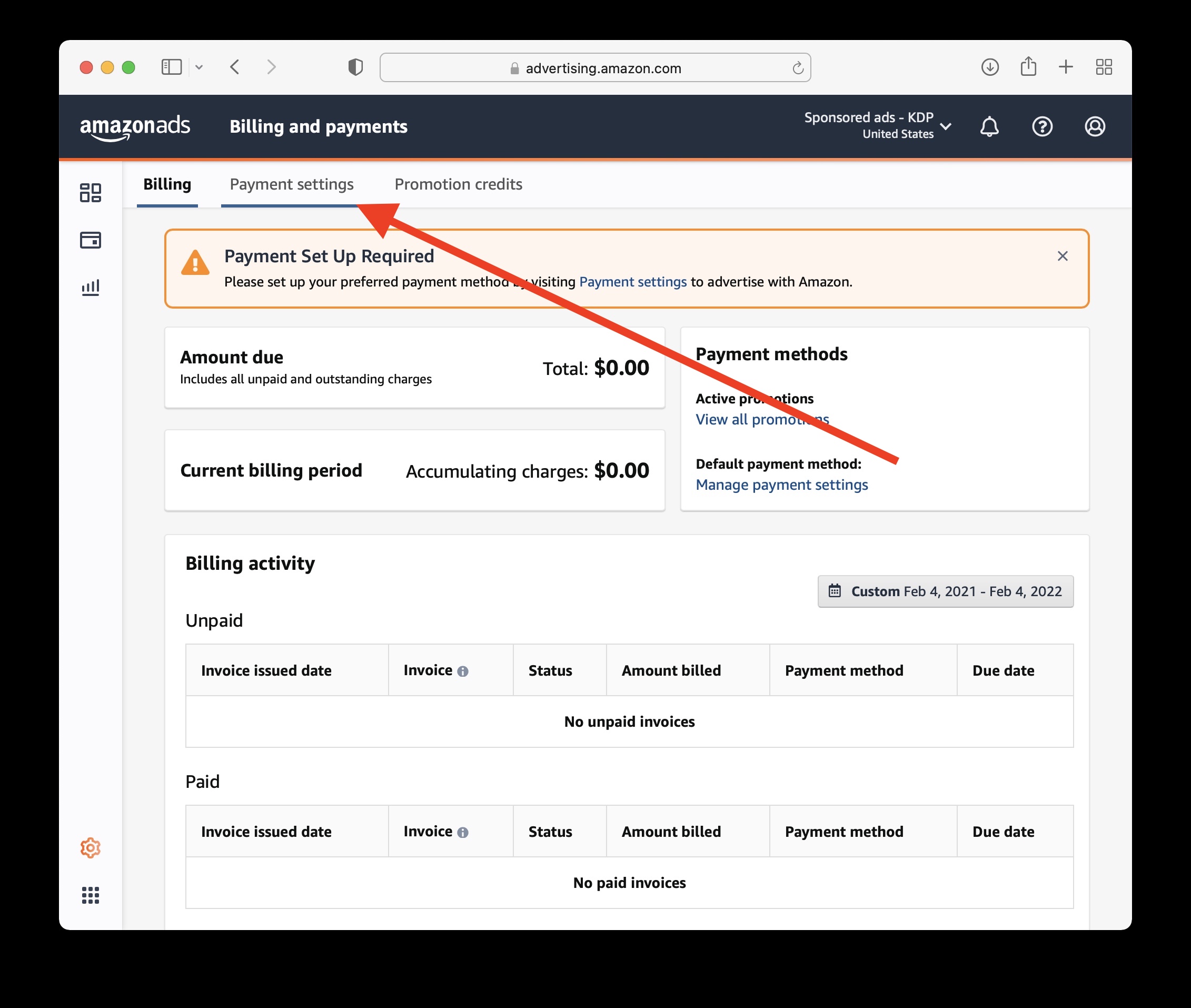
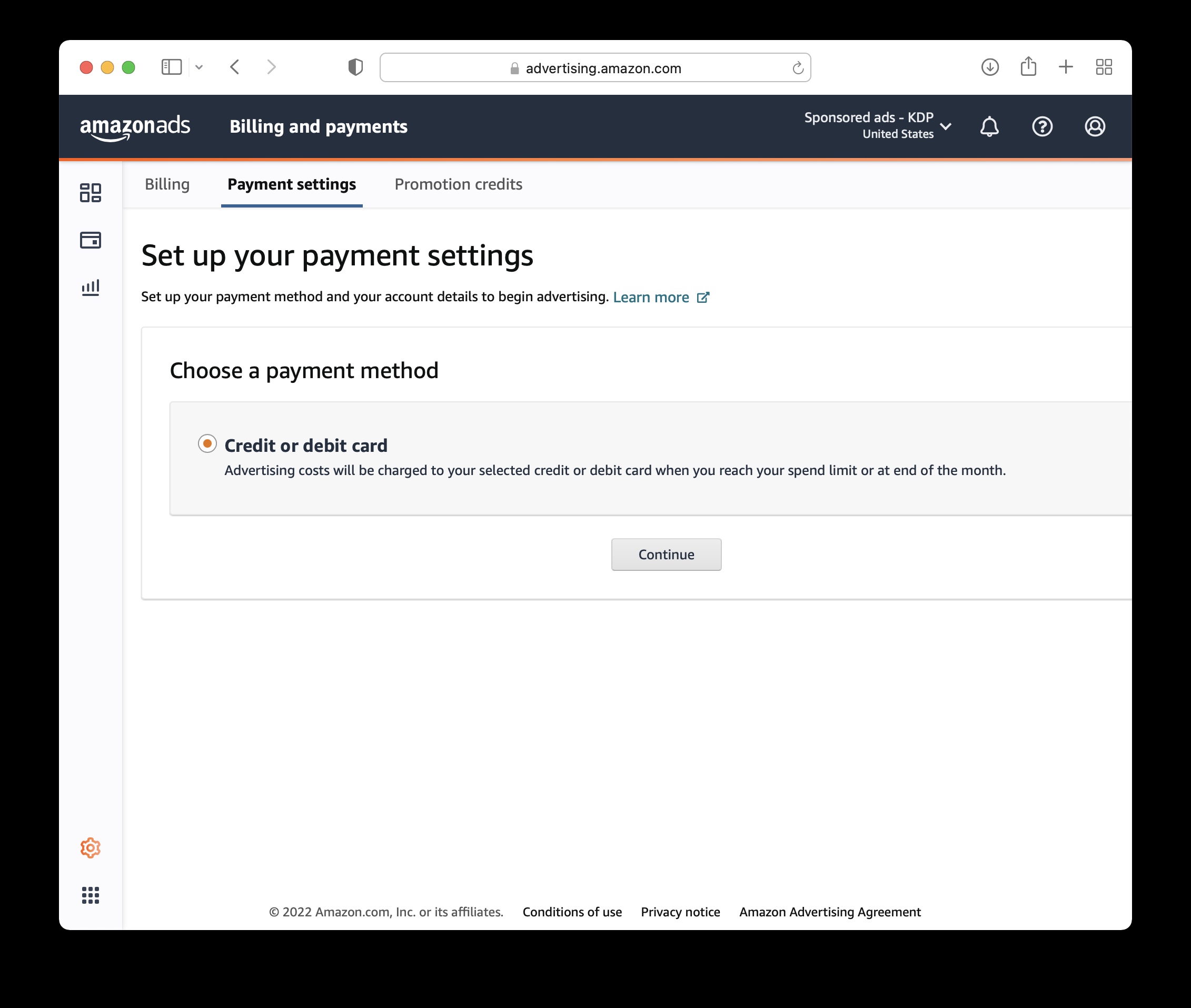
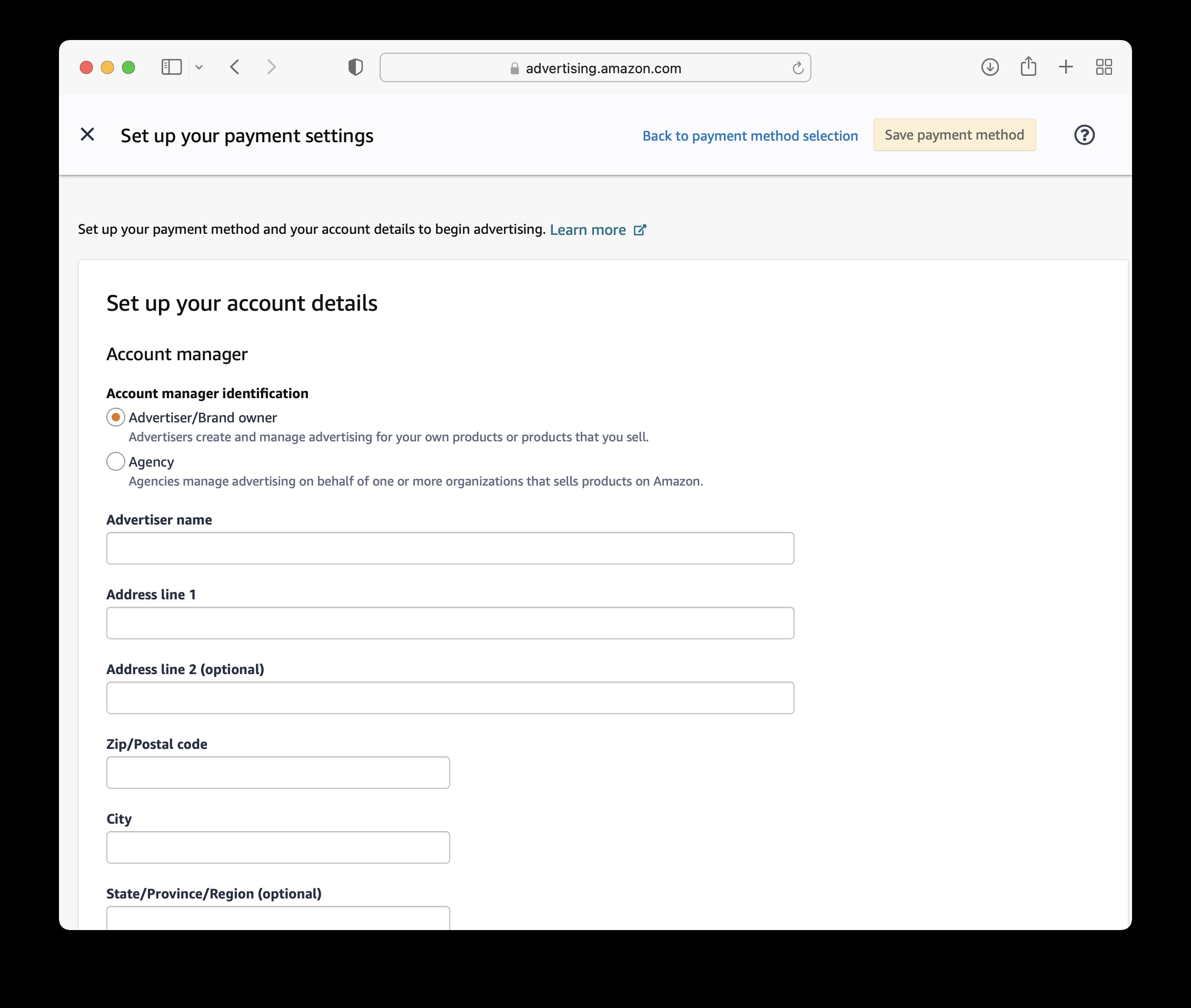
If your ebook is also with other retailers like Google, B&N, Apple, etc., then Amazon allows for “price matching.” Since they won’t allow you to set a price of "0.00" for your ebook, you need to change your ebook price with any major retailer to free (I suggest B&N or Google, as these are easiest and take place quickly). Then, you need to use Amazon KDP’s HELP menu to contact them and request a price match. Here I will show you how to do this using Barnes and Noble and Amazon.
Go to https://press.barnesandnoble.com/ and login. Click the "Projects" link.
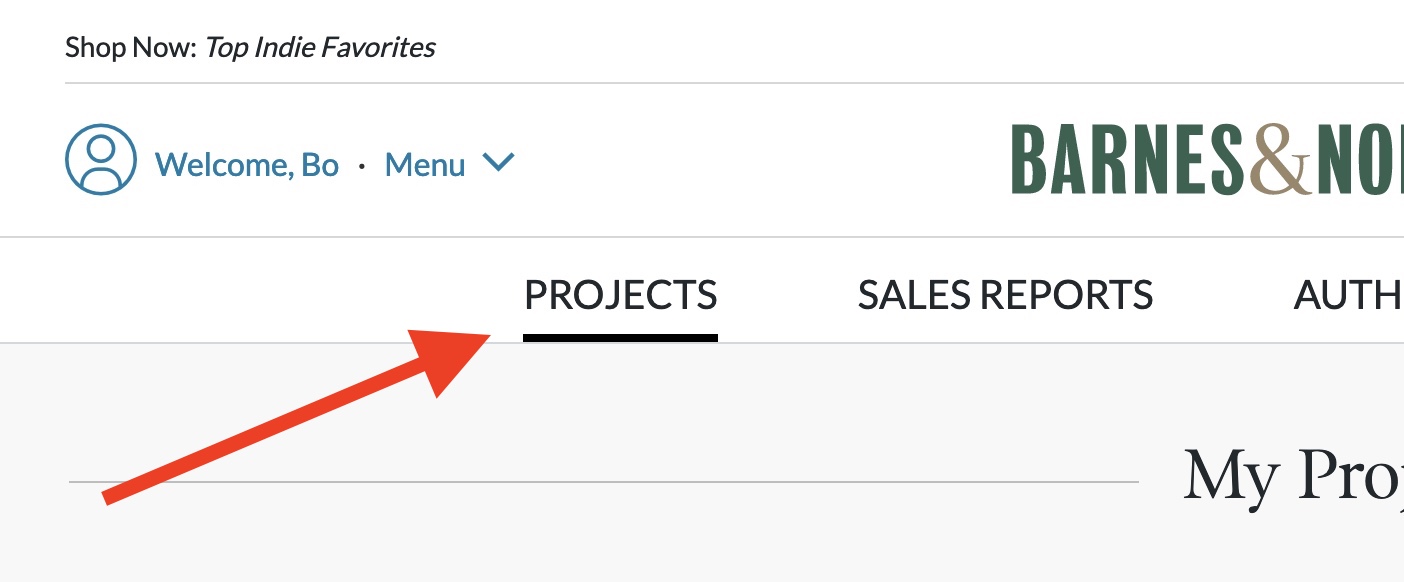
Find your book, then click the "Edit Book" link.
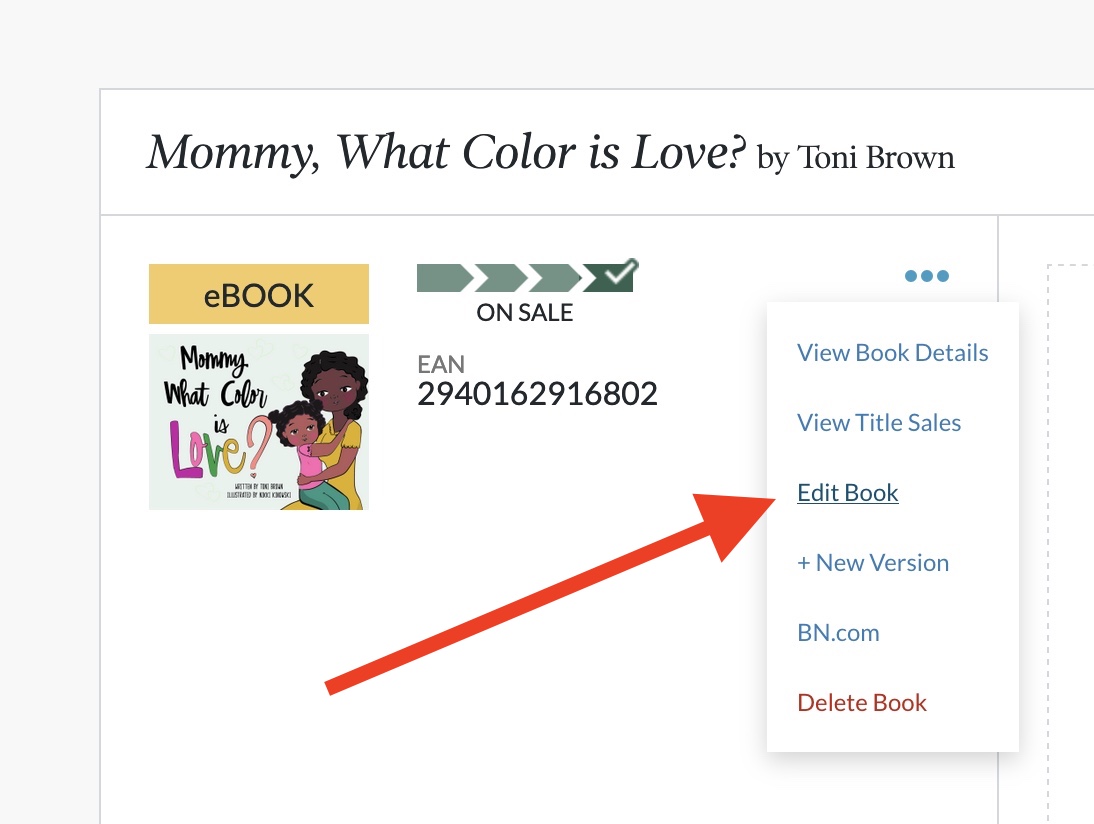
Scroll down to the "Book Details" section and click the "Edit Book Details" link.
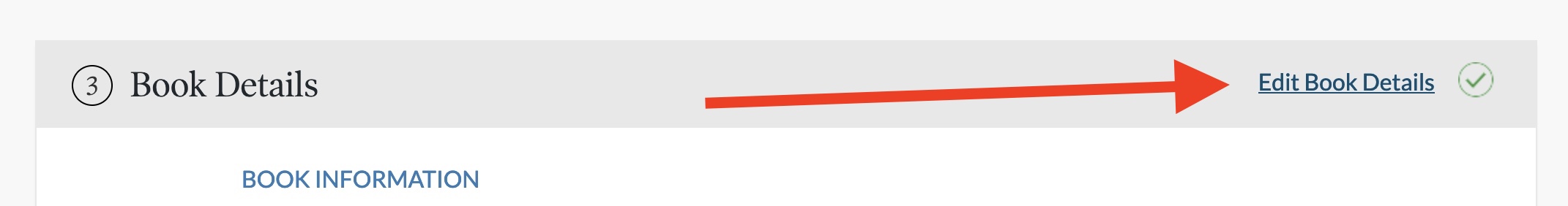
Click "Pricing".
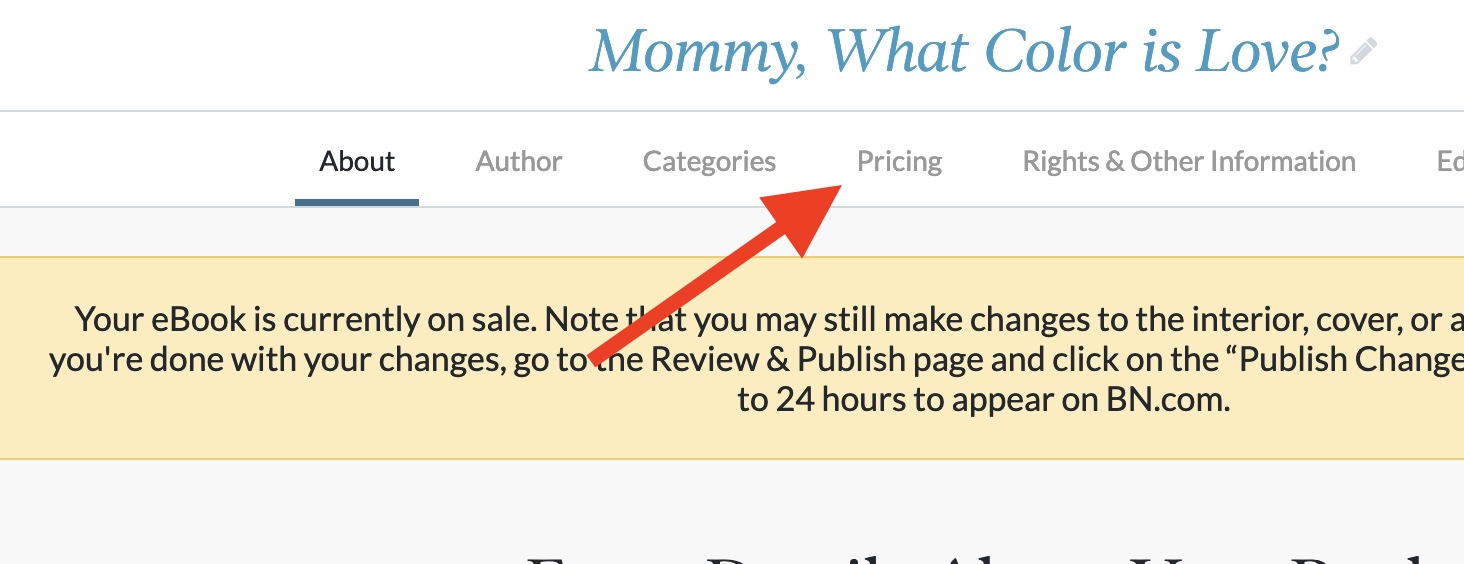
Click "Create New Price." Enter "0.00" for the retail price. In the price schedule, enter the current date so this takes effect immediately. We suggest you don't put an end date because that this state you don't have a promotion date.
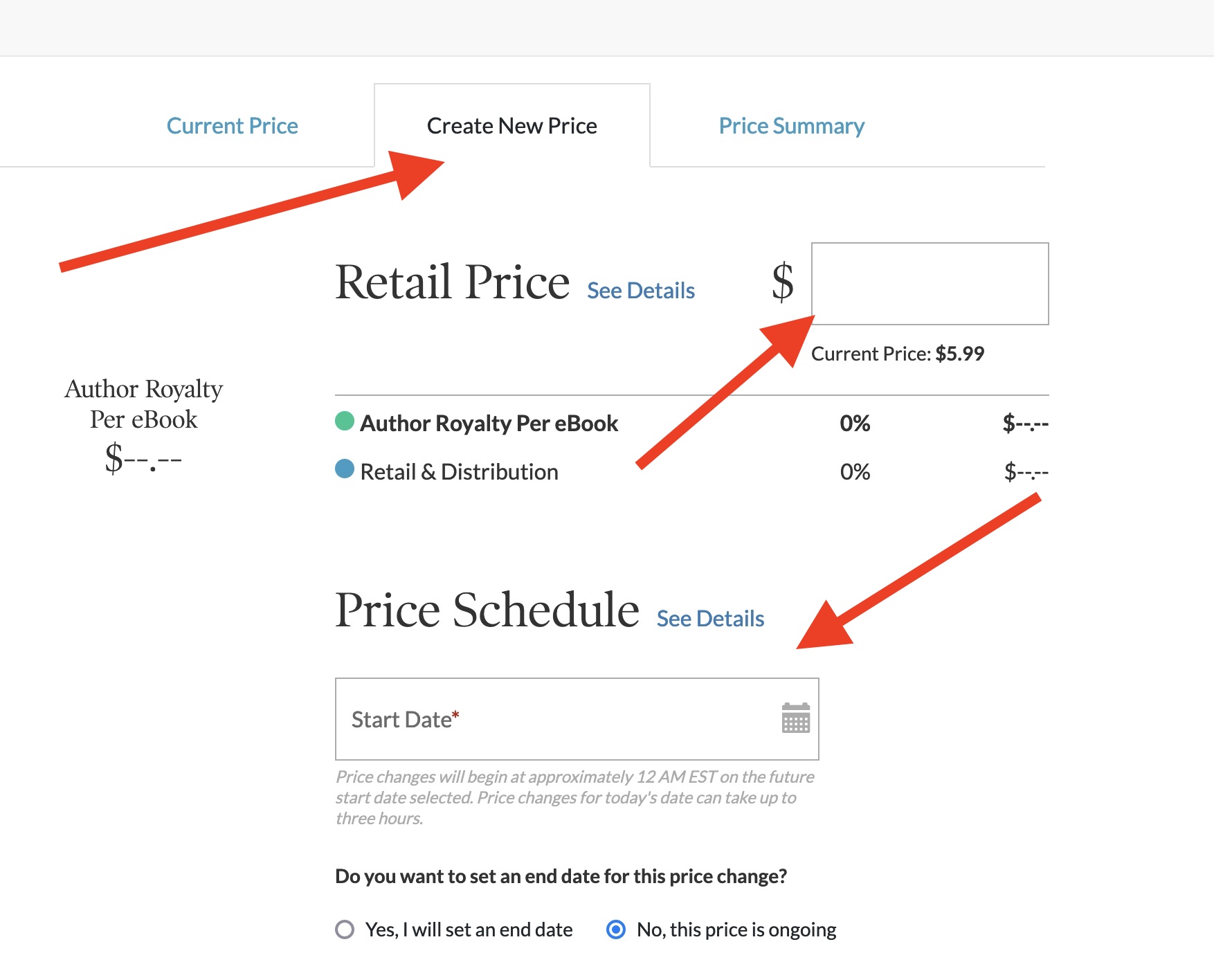
Be sure you click the save button at the bottom. This will save the price change.
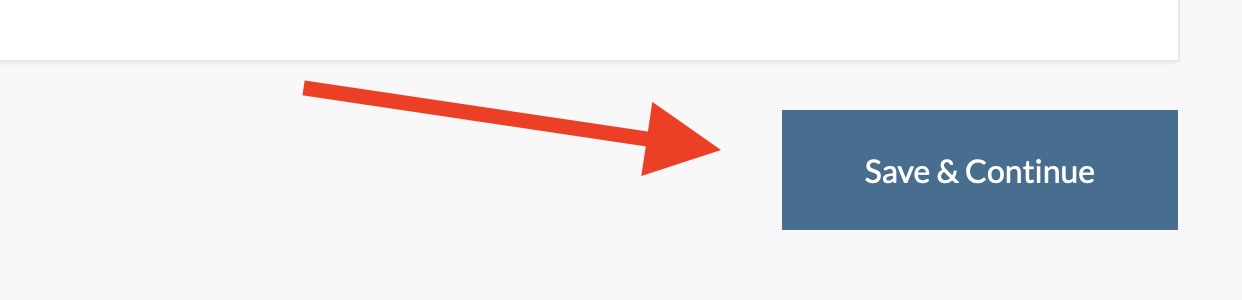
You need to wait until you see your book for free on B&N before taking this step. B&N will not notify you, so get your B&N retail URL:
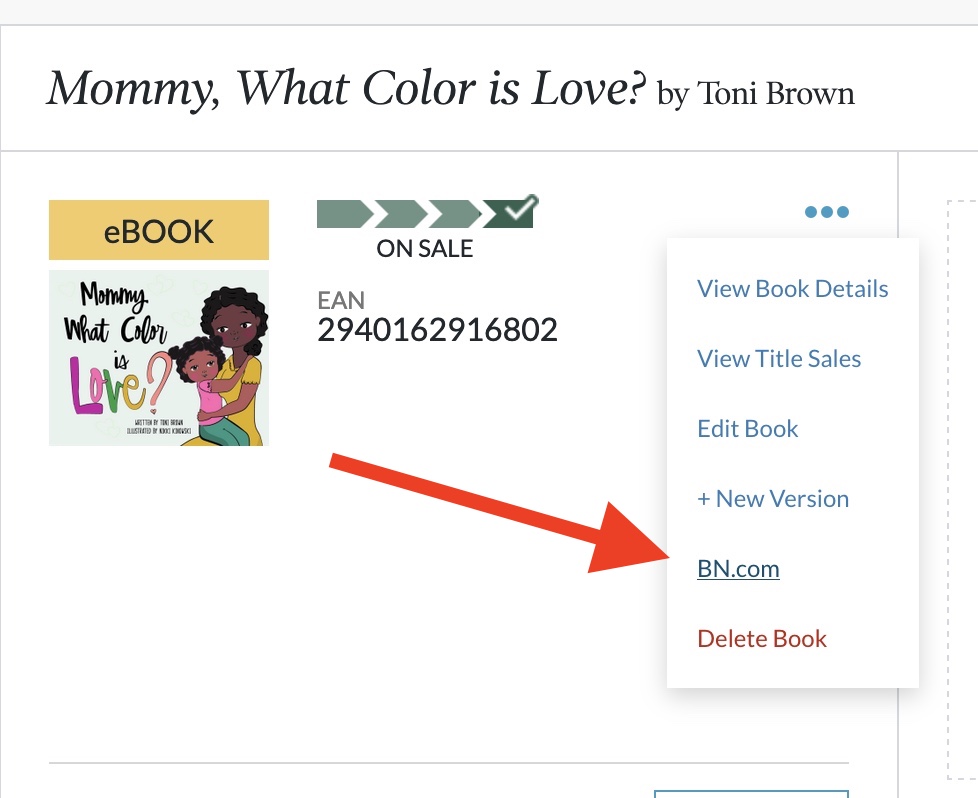
Then copy from the address bar:
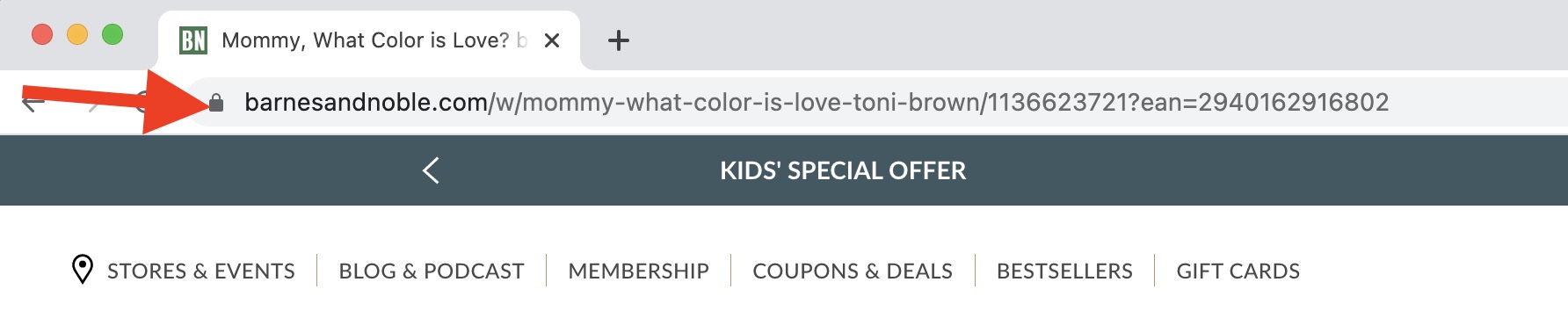
and check regularly. It shouldn't take more than a few hours for B&N's retail site to reflect the free price.
Sign into your KDP account at https://kdp.amazon.com.
Click the "HELP" link at the top of the screen.
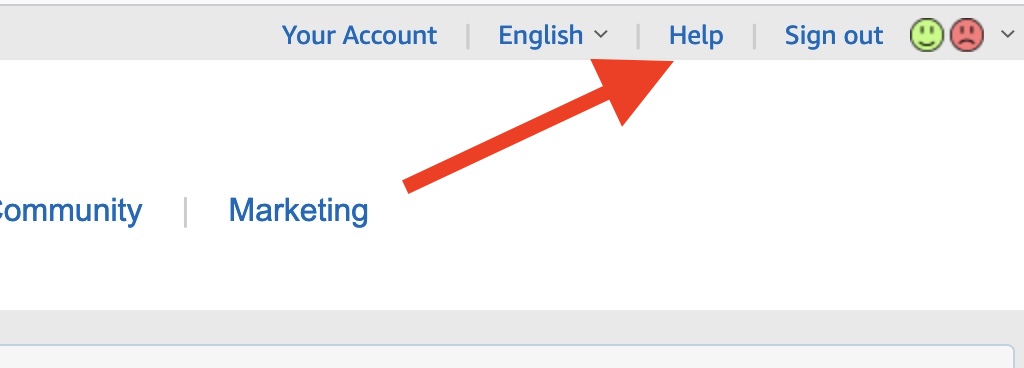
Scroll down and look to the left side of the screen for the "Contact Us" button and click it.
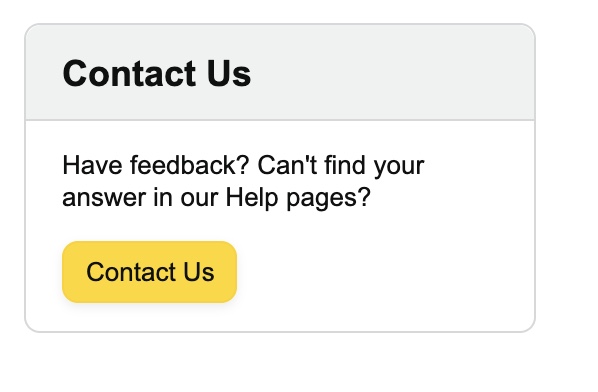
Select "Pricing" then click the "price matching" link.
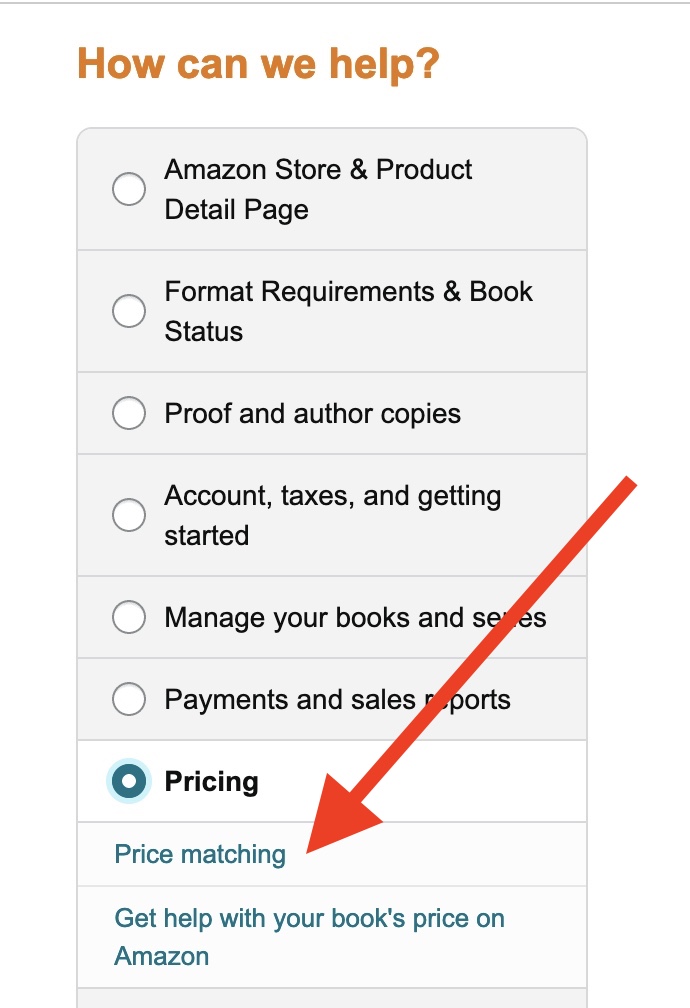
Click the e-mail option, then you will be presented with a template e-mail. You just need to specify that you are requesting a price of $0.00 and give them your Amazon URL of your ebook, and paste the B&N URL showing that your book is free there.
Amazon should notify you within a few days that the price has been changed to free.
/// Instructions for .m4b Files ///
To play an .m4b file, which is typically an audiobook format, you can use various media players that support this file type. Here are some options:
- iTunes or Apple Books: If you're using an Apple device, iTunes (for older versions of macOS) or Apple Books (for macOS Catalina and later) can play .m4b files seamlessly.
- VLC Media Player: VLC is a free, open-source media player that is available for Windows, macOS, Linux, iOS, and Android. It can handle .m4b files and a wide range of other media formats.
- Audible App: If the .m4b file is from Audible, using the Audible app available on various platforms (including iOS and Android) is a convenient option.
- Smart Audiobook Player: This is a popular choice for Android users. It is specifically designed for playing audiobooks, including .m4b files.
- MP3 Players: Some MP3 players support .m4b files, especially those designed with audiobooks in mind. Check your device’s specifications to confirm compatibility.
- Other Media Players: Other media players like MediaMonkey, KMPlayer, or Winamp may also support .m4b files.
/// Instructions for .zip File ///
To listen to .mp3 files that are contained within a .zip file, you need to first extract the .mp3 files from the .zip archive. Here's a step-by-step guide on how to do this:
1. **Download and Save the .zip File**: Make sure the .zip file is downloaded and saved on your computer or device.
2. **Extract the .zip File**:
- On Windows:
- Right-click the .zip file.
- Select "Extract All..." or "Extract Here" (depending on your version of Windows).
- Choose a destination folder where you want the extracted files to be saved.
- Click "Extract".
- On macOS:
- Double-click the .zip file.
- The files will automatically be extracted to the same location as the .zip file.
- On Linux:
- Right-click the .zip file.
- Choose "Extract Here" or "Extract to..." and select a destination folder.
- On Mobile Devices (iOS, Android):
- Use a file manager app that supports zip extraction. Apps like "Files" on iOS or "Files by Google" on Android can usually handle this.
- Tap on the .zip file and look for an option to extract or unzip.
3. **Play the Extracted .mp3 Files**:
- Once the .mp3 files are extracted, you can play them using any standard media player that supports the .mp3 format.
- If you're on a computer, you can use media players like VLC Media Player, Windows Media Player, iTunes, or any other player you prefer.
- On mobile devices, you can use the built-in music player or any other media player app you have installed.
By extracting the .mp3 files from the .zip archive, you make them accessible to media players, which typically cannot play files that are still compressed inside a .zip file.
Here are detailed instructions for unzipping ZIP files on both Windows and macOS:
### For Windows Users
#### Method 1: Using Windows File Explorer
1. **Locate the ZIP File:** Open `File Explorer` and navigate to the location of the ZIP file you want to unzip.
2. **Right-Click on the ZIP File:** Right-click the file, and from the context menu, choose **Extract All…**.
3. **Choose the Extraction Location:** In the `Extract Compressed (Zipped) Folders` dialog box, you’ll see a default location where the files will be unzipped. To change it, click **Browse…** and select a new folder.
4. **Extract Files:** Click **Extract**. The files will be unzipped to the location you selected.
5. **Access Unzipped Files:** Once the process is complete, the unzipped files will appear in the chosen location. You can now view or open these files directly.
#### Method 2: Using Third-Party Software (e.g., 7-Zip)
1. **Download and Install 7-Zip:** Go to [7-Zip’s website](https://www.7-zip.org/), download the installer, and follow the instructions to install it.
2. **Locate the ZIP File:** In `File Explorer`, navigate to your ZIP file.
3. **Extract with 7-Zip:** Right-click the ZIP file, hover over **7-Zip** in the context menu, and select **Extract Here** or **Extract to <folder_name>**.
4. **Access Files:** The files will be extracted either in the current location or within a new folder (if you chose **Extract to <folder_name>**). You can open and view them.
### For macOS Users
#### Method 1: Using the Built-in Archive Utility
1. **Locate the ZIP File:** Open `Finder` and go to the folder where the ZIP file is stored.
2. **Double-Click the ZIP File:** Double-clicking the ZIP file will automatically begin the unzipping process using macOS’s built-in `Archive Utility`.
3. **View the Unzipped Files:** Once unzipped, a new folder will appear in the same location as the ZIP file. This folder will contain all of the extracted files.
These methods should work on both desktop and laptop computers running Windows or macOS.
Embark on a successful literary journey with BookMarketing.pro, where your story is not just published, but brought to life. Experience a seamless blend of professional self-publishing services and innovative marketing strategies, tailored to elevate your book's presence in the reader's world. Your masterpiece deserves the spotlight; let's make it shine together! No matter what your budget, we have solutions.